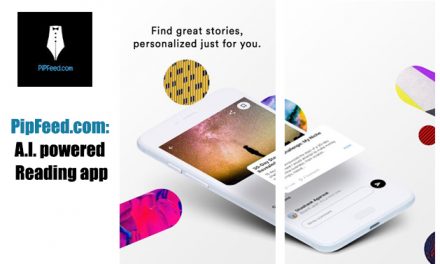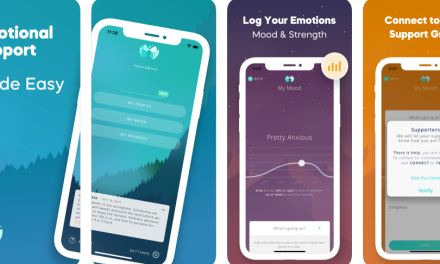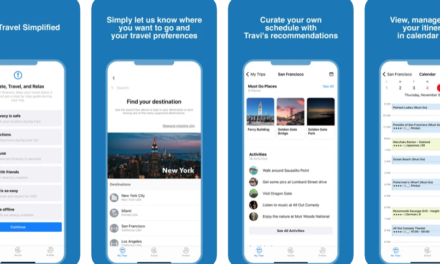Roundme app fans can get the app now on android version too, with all the elegant features.
Ever since the advent of cardboard headsets, the VR industry has turned upside down and the experience which was earlier limited to some tech-expos only has now come hand-to-hand with the masses. But before you buy one such VR device, you need to make sure that you have a good VR app installed on your phone because ultimately it’s the app that makes this headset worth. So today I’m going to review one such app called Roundme. Let’s find out how good it is.
Actually, Roundme is not a dedicated VR app. In fact, it’s an online service where you can create your own panoramas, publish them or view what the others are doing with their bit of creativity. It’s a common stage where any of the professional or learning photographers can present their talent and you can be the audience for them. But let me tell you; this idea seriously needs some brilliant execution or otherwise it can fall flat on its face. Thankfully, the developers of Roundme know what they’re doing.
So when you enter the Space of Roundme, you’ll be suddenly exposed to a world that you haven’t explored in the years of your life. There are 360 degree beautifully shot panoramas placed all over the screen, just a click away from letting you immerse in their serenity. So while on one side, there’s Eiffel Tower, sitting next to it is the famous Times Square and you’re almost like, “That’s cool man!” But it’s not that only man-made creations have made their way to this hall-of-fame; there are many other natural places and events such as Volcanic Eruption or a view from the unfathomable bottom of the sea. Just taking it one step further, there are shots from Milky Way and Martian Desert as well. And I’m not exaggerating!
Each view is a 360 degree shot, so you can just drag the picture upside down or from left to right. Moreover, you can zoom-in and zoom-out. Creators can tag places with panoramas and even add photos to them. So when you click on one such tag, it’ll open up another place.
At Roundme, you can either go from Space to Space (that’s what they call each Panorama) or you can check out the Editor’s Picks or you can search in your nearby areas or you can browse through places of your choice. You can even go straight to the world map and pick your places. The map will automatically show you all the Panoramas available there.
Now coming back to the VR section, this online service is available on iOS and is soon to launch their Android counterpart as well. The app is compatible with the cardboard headsets and once you’ve started the show, you don’t need to take out the headset every time you want to switch to a new Space. The in-app navigations allow you to move to the next one. Moreover, if you want to create Panoramas with 360 degree shots of a place, don’t forget to check out their Virtual Panoramic creator @ Round.me.
So what are you waiting for? Go check out their online service and apps. Your time’s worth it!