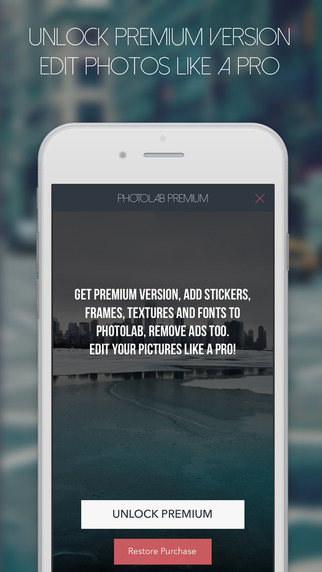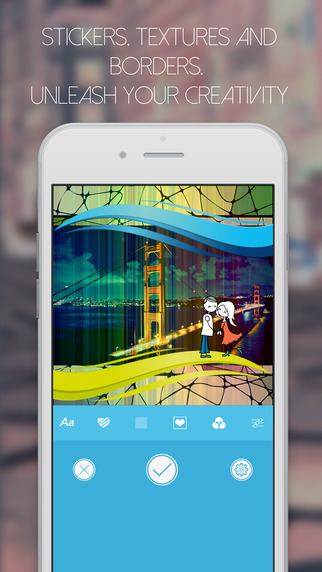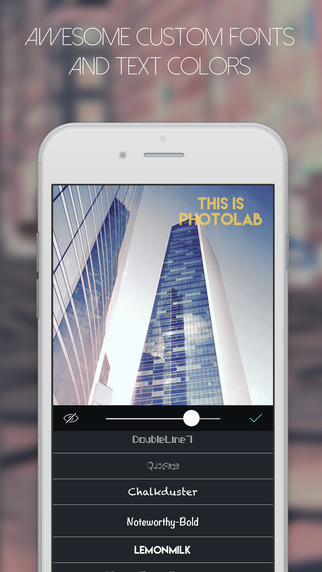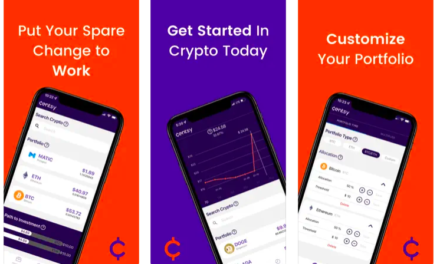PhotoLab basically refers to an application that enables you to have an artistic effect of both photographic as well as artistic effects or some basic image editing functions on a certain picture, which may include; ability to add the brightness, contrast, as well as saturation. Images will also be seen at the iPhone’s full photo resolution or even smaller sizes. There are four tabs at the screen’s bottom namely; crop function, mono function, color and art function. These settings are automatically controlled by the software, but you, however, have other choices in the labs.
Product Specifications
PhotoLab comes with various features or specifications that make it effective for its task, such as; Color editing tabs, which are further categorized into other options within them, for instance, the Color Tab- This tab comes with other options such as Auto correction, which deals with the overall correction; others include; negative color, saturated as well as Night gain; mono tab- In this tab, you can be able to choose from different color options, such as; black & white, sepia, black & white dramatic, as well as Night vision.
In the art tab, you will find effects such as pencil, sculpture, pencil with color, posturize, the 30s and the 70s photo. From the crop function, you will find various formats that you can be able to crop your photo such as; square, 3 by 4, 4 by 6, 5 by 7 etc.
Split Screen mode: This is a mode which will help you to see two modes that you are working on, the initial and completed.
It is also equipped with a slider key that enables one to make photo modifications and also be able to preview different effects.
How it Works/ Product Description
Using the PhotoLab application that is mainly designed for iPhone, you can be able to edit pictures, and also do various photo modifications with the various controls that are assigned. For instance, if you want to change the color or even alter the color balance, then you can be able to use controls provided at your phone screen, with the option of mono, color, art, and crop. If you want to choose from several settings that are adjustable, then you can easily do so using a slider, where you can be able to change in between the various effects.
Pros
– Using PhotoLabs, you can easily be able to add effects to your photos, using the wide range of options available.
– You can be able to customize your photos in any way you want at a fair price.
– Ability to render your photos to any size you want.
Cons
– The app is limited only to iPhone phones with an iOS of 8.0 and above.
– The slider key that enables transition through various effects is somehow small for functionality.
Conclusion
PhotoLab boasts of being the most convenient app when it comes to photo or video editing in iPhones. Whether you want to edit your photos, add effects such as color saturation or even adding text to your photos you can simply do so with the various controls provided with the app at the palm of your hand with your smartphone. Try it today and you will surely like it!
Worth Having App – Download the App