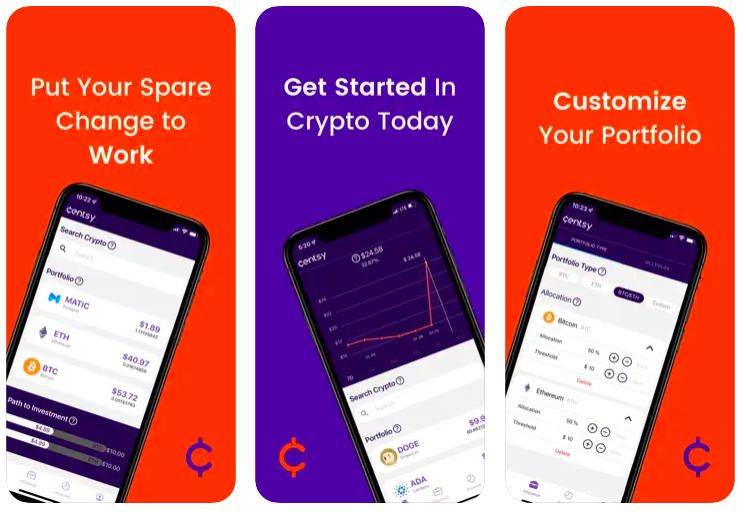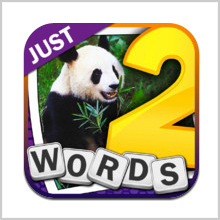Crypto Isn’t Going Away
Begin investing in cryptocurrency today by rounding up. Cryptocurrency is here to stay and should not be complicated or confusing to understand. It is past time to revise your portfolio. Begin by securely connecting your Coinbase and bank accounts to the Centsy app in minutes.
Put Your Extra Change to Use
Invest spare change in cryptocurrencies of your choice, from popular coins like Bitcoin and Ethereum to any other coin you’re interested in. Centsy was created to make cryptocurrency dollar-cost-averaging simple and easy.
Simple to Use & Secure
Centsy is not a cryptocurrency exchange or wallet. Instead, Centsy collaborated with security tools such as Coinbase and Plaid to ensure users have a safe and seamless experience.
Centsy: Crypto Made Easy Features:
- Portfolio information over time
- Your current “spare change” will be applied to your next investment.
- Simple portfolio settings for getting started quickly
- Portfolio settings that can be customized for more experienced users
- A safe Coinbase wallet
- Additional information about each coin
Get the app from the Apple App Store or Google Play to start your spare change crypto journey.
Sign Up
Get the app from the Apple App Store or Google Play. You can be up and running in a matter of minutes after downloading. First, fill out the sign-up form with your information.
Link Your Coinbase Account
After successfully signing up for Centsy, you will be prompted to link your Coinbase account. Because Centsy is not a wallet or exchange, all your cryptocurrency will be purchased and stored on Coinbase.
Login to Coinbase
You will be directed to the Coinbase login page. Don’t worry if you don’t already have a Coinbase account; you can easily create one from this screen. If you already have a Coinbase account, enter your login information here.
Allow Centsy Access to Coinbase
After successfully signing into Coinbase, you will be presented with this screen, which allows Centsy to connect to Coinbase. Centsy is designed to only trigger purchases that you have authorized in your Coinbase account. You cannot sell or trade cryptocurrency from within your Centsy account.
Link Your Bank Account
You will be prompted to connect your bank account via Plaid after connecting to Coinbase. Centsy only tracks your round-ups by viewing transactions from the account you connect. Account information is not viewed or stored by Centsy.
Begin Investing
You can begin investing once your bank account and Coinbase account have been successfully linked. You can set your preferences, choose which coin(s) to start with, and how quickly you want to invest.