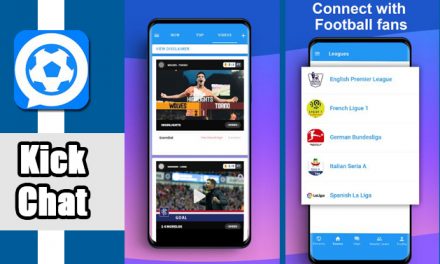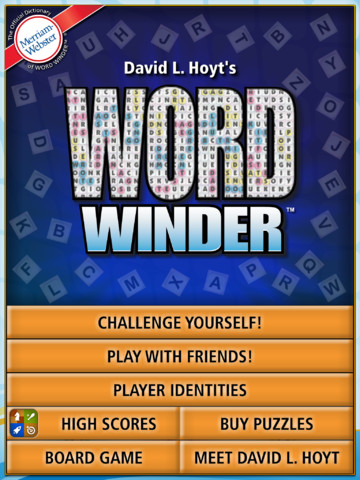I am a writer and it’s been a personal experience of mine working on so many keyboards. First, I used to do all my work on my PC but with modern technology knocking on my door and Smartphones making their way into our lives, I started working via my phone. But still my preference is always PC not because it’s difficult to use the small touch pad of a phone but because I have to toggle so many times that it almost becomes triple the amount of work. Moreover, if there are some mathematical equations involved in my article, then even ‘worse’ is better than it. So, there have been so many apps in the market but none have them caters the problem. But recently an app made it to the market that has the potential to overcome the odds. Let’s see if it can pass our test.
I am talking about the new iOS app, 1 Keyboard and the title says it all. You don’t have to continuously toggle among the different interfaces to find the right word for you. The app has been developed by Yap Seng Guan. The app is compatible with iPhone, iPod touch and iPad and requires iOS 5.0 or later version of the OS. The app offers some brilliant customization features that make it a sheer pleasure to use the keyboard.
It is a common experience that we don’t use all the buttons or the features of a keyboard just like we don’t watch all the channels on a TV and prefer to create a favorite list. The same applies here with the app enabling you to set the default key for symbols such as ( ), {} or even the sign of currency. This was really very simple yet thoughtful and very useful. Plus, there are some other features such as “Send Later” so that you can send a prewritten piece of text later. There is a smart SOS tool which is helpful in case of emergency or any casualty as you can send a preset message with a tap and your GPS coordinates will also be sent.
The idea of the app is very good. Sometimes we think of capturing an idea that can be simple yet effective. This app is the result of a similar thought and it depends upon the developer on how well he can use it. But apart from all the positives, there was a problem that the keyboard takes most of the space of your screen and it’s obvious. The idea of using 2-3 different interfaces is to avail all the words and still maintaining sufficient free space on the screen. So, when you’re putting most of them on a single screen, it’s going to be “big” and it is.
The app is available for $0.99 in the App Store. If you ask me for the recommendation, it’s a “thumbs up” from me. So, go and grab your 1 Keyboard now.
Pros: time saving; customizable default keys; TOTT; features like Send Later and SOS.
Cons: covers most of your screen space.
Apps400 Rating : * * * *
Download the App Here