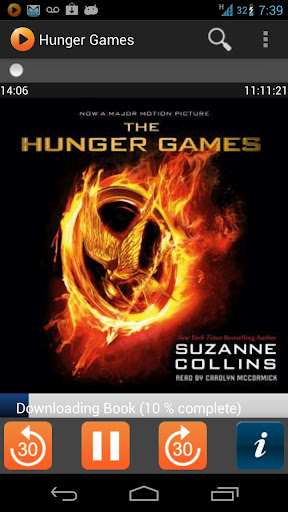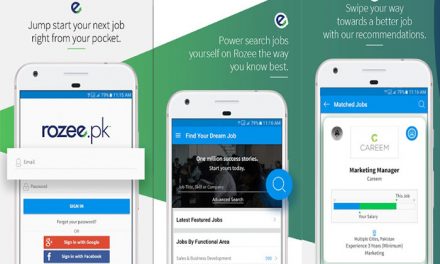Since the arrival of 3G to the mobile market, people have finally started to believe that they can enjoy a decent speed on their Smartphones as well. Be it watching videos on YouTube or operating their Facebook account, the process has become much faster and vice versa we can see the result of many websites taking out their apps in the market. But still, you can find many Wi-Fi hotspots enabled in your area. Whether these hotspots are public such as in a University or private as in an Office; they always serve a large number of people. You cannot expect an Office to run on personal mobile networks of individual employees. But when you enter a Wi-Fi zone and start your mobile Wi-Fi, in most conditions you forget to switch it off. Also, you never know when you’re in a Wi-Fi zone or not. But what if it could be automatically switched on and off?
I am talking about the latest Android app called Wi-Fi Locator that has been developed by T.M.B. The app is compatible with all the Android devices running Android 2.3.3 or any later version of the OS. The app is as small as 176k in size and therefore it should not be a problem for anyone even with a low internal phone memory.
This app controls your phone’s Wi-Fi functionality. Every time you’re in the vicinity of a Wi-Fi network which you’ve already saved in your networks’ list along with the passwords, then the device will automatically turn on the Wi-Fi so that you may connect. You can even choose for the auto-sync option so that you don’t have to stop and connect it every time. Also, you can set the preference for your networks. Suppose you’ve got the access to two different Wi-Fi zones at the same place but one of them has low speed, then just place the second network first on the preference table and it will be connected to first.
Now one of the main reasons why this app was designed is to save your phone battery and while many of you might think that this app will use more battery due to background processes, it doesn’t. In fact, it uses broadcast receiver of your Android advice for the notifications and therefore is as efficient as any other small size app.
You can see the list of networks saved under “Show my networks” section. So if you need to make some changes to the networks such as to change their passwords, you can do that directly from the app. The UI of the app is very simple, intuitive to use but nothing experimental seems to be given a try as well.
The app has two different versions: free as well as paid. While the free version allows limited networks to be saved, the auto-sync option is also missing. The Pro version is available for $1.99 in the Play Store. So make sure you download the app now!
Pros: intuitive UI; no background processes; unlimited networks; auto-sync; connect to your preference; free version available.
Cons: none.
I will give this app 4.5 out of 5 stars.
Worth Having App – Download the App