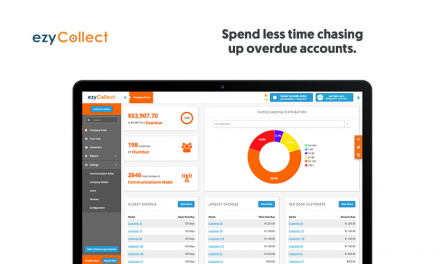If you have more than one email account, typically a work email account and several other personal ones across Exchange mail, Windows Live Mail, Gmail and Yahoo, switching between multiple individual apps, and the default Android client that you are probably using for just your Exchange email from Work, can be a very cumbersome exercise. Emoze Secure Push Mail not only combines all of your email accounts conveniently into one app, but also provides advanced security settings so that all your communication and data is safe.
Emoze synchronizes all of your email accounts simultaneously along with the contacts information, calendar entries, and even sub-folders, for each email account. The overall appearance of Emoze is simple and neat, with not too many graphics or animations to distract from the main purpose, which is to fetch and transmit all your email securely. The white text over a black background makes it relatively easy to read content, even outdoors during the day. Navigation through the UI is quite easy, and a first-time user will have no trouble getting to know the features of the app. Since there is no regular polling involved to fetch new email, Emoze is also easy on your phone’s battery life.
Emoze uses secure push service, which means that you get notified of a new email within seconds of it hitting your email account. Adding a new account is pretty easy, as Emoze supports almost all of the major email service providers, as well as Exchange servers 2000, 2003, 2007 and 2010, and all IMAP or POP3 mail. Most settings for popular services are integrated, so you don’t have to remember the petty details other than your credentials.
To add a new email account, simply tap the Add Account button and fill in your login details for that account. You can choose to select which elements from that account you want synced, for example, in my Gmail account, I just chose to sync my email and contacts, but chose to sync the calendar only from my Windows Live Account. Once your email accounts are all set up, every time you receive a new email in any of your accounts, you get a notification, and tapping on the notification takes you that particular email account. Another interesting feature is that the notification automatically shows you the logo of the email service – Gmail or Windows Live Mail or Yahoo, so that you know beforehand which account the email has been received in.
Functionality is pretty much the same as an email client on a PC, and quite easy to use. In case you do not want to check each account separately for new mail, you also have the option of a unified Inbox view, which shows you all the email from all your accounts in one Inbox. Unread mails are automatically sorted based on when they were received, and color coded depending on which account they belong to, so that it becomes easy for you to identify your work email from your personal communication.
Moving on to the security aspects of the app, there are various security measures that have been integrated within Emoze, and you can enable or disable them with just a click.
You can enable a remote lock feature, which helps protect your data in case your phone is misplaced or stolen. You can even intiate a remote wipe of all your data by sending a simple SMS or an email to your phone, if you have enabled the feature in Emoze settings. All your attachments are usually downloaded to the SDcard in your phone, and you have the option of encrypting all that data. This means that if the SDcard were to be inserted into another device, all of your personal data will not be readable. You can also configure the app to send a notification text to an alternative number in case the sim card is changed on you primary device – a useful feature for those who tend to lose or misplace their phones often.
Overall, Emoze is an excellent solution for those who prefer a single app to manage all of their email accounts, and provides simple, clean, fast and real push mail. Emoze Secure Push Mail for Android is a free app and can be downloaded from the Google Play Store. The app has been developed by Emoze Secure Mail, who has been developing push e-mail solutions for various operating platforms since 2007.
What’s Good
- Neat and clean interface
- Exchange server support plus all major Email services supported
- Fast Push mail
What could be better
- Option to change the text color and background
Apps400 Rating : * * * *
Download Link : Download the App Here