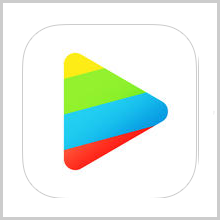Playing videos on a phone can be a headache. Most of the formats that are compatible with laptops are not compatible with iPhone or iPad. So we need to convert these videos to MP4 format first and then we can send them to our phone. Also, you don’t always have space for videos on your phone. After all, there are many other documents and files that are stored on your system and you can’t just delete them for the sake of entertainment. Subtitles also are another big problem while watching videos on iPhone. Either your media player is totally incompatible with them or the font size is too small to be read. So ultimately, you can’t watch a foreign movie until its dubbed version in your own language is available. These are some problems that a common man is facing with his iPhone’s media player. But not anymore!
I’m talking about the iOS app called nPlayer that has been developed by Newin. The app is compatible with iPhone, iPod touch and iPad and requires iOS 7.0 or any later version of the OS.
nPlayer solves all the problems that I’ve discussed and gives you solutions to many other problems. As long as the formats are concerned, then nPlayer supports MP4, MKV, AVI, FLV, MOV, TP, WMV and many other video formats. It can also play audio files such as MP3, WAV, WMA, FLAC, etc. So all the popular and the not-so-popular formats are included in this long list and gone are the days when you had to buy an extra convertor to convert your files to be compatible with your phone.
Talking about space, nPlayer allows you to connect with multiple networks such as cloud servers like Dropbox, Google Drive, Box, OneDrive, etc as well as FTP, HTTP and other servers from where you can download as well as directly stream music and video files seamlessly. So you have endless space now! nPlayer supports embedded subtitles and is compatible with many different subtitle files as well such as SMI, SRT, SSA, IDX, etc. You can also change the styling, font, shadow and size of the subtitles. So now you don’t need to watch every video closely so that you can read the subtitles clearly.
nPlayer is popular among masses because of its user-friendly and fluidic interface. Gesture controls, smart navigation, and easy playlist and file management, folder lock, audio boost, support for Dolby, etc are just some of the awesome features that this app gives you access to. You can control the brightness of the screen, the volume of the track; adjust subtitles and playback position, all with your fingertip without disturbing your view.
nPlayer though usually comes for $8.99. But in celebration of its 3rd anniversary, they’re giving it away for $4.99 till 29th November. So you better grab your piece of cake now; it’d taste even sweeter.
Pros: user-friendly UI; stream or download and play server files; almost all formats compatible; customizable subtitles; discounted price.
Cons: none.
I give this app 4.5 out of 5 stars.
Worth Having App – Download the App