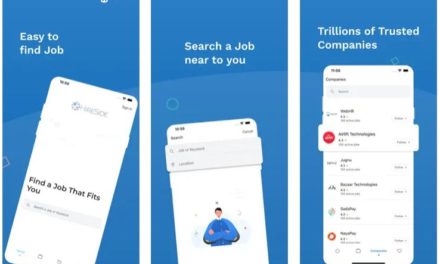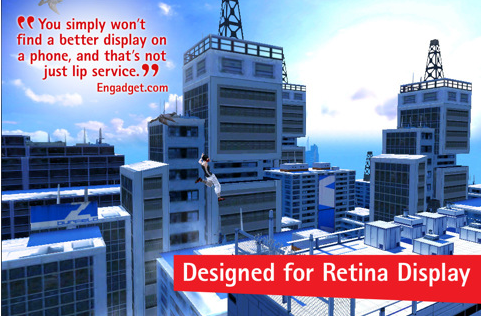It’s been quite long since we came across a video player that really plays it all–every video with rare codec or different file format. To the relief of every iPhone user, Nplayer is here as the mother of all media players. It supports all kinds of media formats, eliminating the hassle of converting videos into playable formats.
Performance
Keeping to the terms of a stable video player, nplayer has the tendency to play any video or display images in a stable, lag-less manner. It delivers robust performance while supporting H.264/MPEG codec hardware acceleration. It has the playback speed control of 0.5X ~ 4.0X.
Features
Unlike any other video player, nPlayer comes integrated with unique and efficient features. The video player simplifies video playback in iPhone by supporting formats like MP4, WMV, AVI, MKV, WAV, FLAC and many more. Along with video, images can also be viewed with this player. You can control images in detail by zooming and setting up the formatting size.
Controls
nPlayer boasts of intuitive controls. It also supports subtitle view. And the interesting thing is that, the player can download subtitles, if not present in your phone memory. Needless to say, the functionality of nplayer is not limited to listening or watching files that are stored on your iPhone.
The interface
The easy to use interface of nPlayer is customizable with multiple color themes. It also has a powerful file search feature that makes it easier to find the desired media file. The UI offers controls through which various functions of the player could be handled with a fingertip. The user interface is custom-made in a way that playing and managing your media becomes a piece of cake. Moreover, one can easily set various functions with simple gestures.
When you open the app, a simple yet useful interface will fill your eyes with acceptance. The option at the top represents a feature that lets you transfer your files via Wi-Fi. On the right hand side, the option of file organizing can be found. File management is yet another unique feature of the app. If you have any documents in the mobile, it will automatically get placed in the document section of the application.
Playback
The video playback is soothing to the eyes. While watching video, user can toggle brightness, contrast and saturation with few finger taps. Additionally, there is also an option of locking the screen rotation while watching the video. As mentioned above, subtitle feature is also included.
Conclusion
In a nutshell, nPlayer is fine video player for iPhone. It comes with a number of features that allows it to do more than just media playback. If you are fond of downloading, saving and watching videos in different formats, you can do it easily with nPlayer. Now, you dont need to think about the format of your favorite video. All you need to do is install nplayer and you can easily watch your favorite videos and listening to music while on the go.
Worth Having App – Download the App