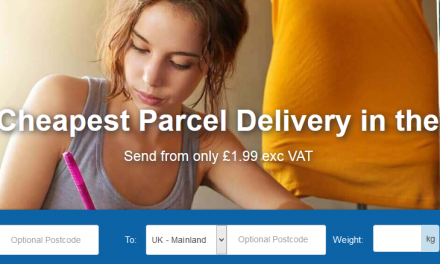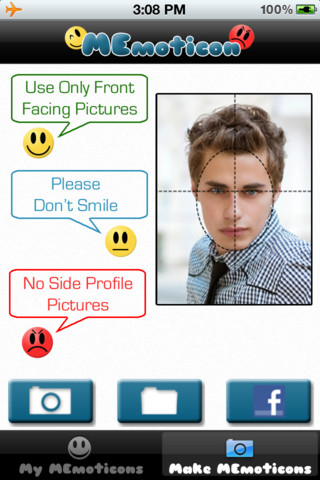Since the very beginning iTunes has been considered to be the only medium through which iOS users could transfer song and videos to their devices from computers. But with the introduction of Wondershare TunesGo for iOS, a whole new way of transferring file between iOS devices and Windows computers has also introduced.
iTunes has been considered to be the only medium through which iOS users have been managing content of their devices from a computer. But with the introduction of the Wondershare TunesGo for iOS, a whole new way has also been introduced in the realm of file transferring between iOS devices and computers. It is not only limited to what iTunes is capable of, but also capable of doing a number of things beyond iTunes which you will be amazed after knowing that.
Now you can sync contact information and add one or two, convert audios and videos into the iOS compatible formats, download contents from the internet and transfer them to your iOS devices right from your computer. It basically helps exploring every single aspects of your iOS devices right from contacts, sms, photos, media and all into your computer so that you can manage them and take backups in a convenient way.
It is a full-fledged PC media management system like iTunes and also works like a companion to iTunes. You can export the songs you have in your computer either to your device or your iTunes library. After you connect your iOS device with your computer through USB cable, you will see all the options in the left side of the screen which includes media, playlists, photos, contacts, sms and tool kit. Each option explores the contents in the right side of the screen from where you can conduct and apply all the commands.
This wonderful toolkit comes with loads of potentials and capabilities which you won’t find in iTunes. It allows the users to view their messages on a big screen and manage their contacts information. You can take a backup of all the messages you have in your devices into your computer and you can do the same with your contacts too and iTunes users have been yearning to do that.
It is an excellent application for all the above mentioned reasons which you can do between an iOS device and a computer. Be it a Windows or a Mac, it works seamlessly perfect and performs really well. It does exactly what it claims to be capable of. The user interface is very easy to use and simple layouts ensure the ease of use. It will cost you around $40 to buy the full version which unlocks all the features and tools. But considering the usefulness, it is certainly not a big amount to pay. So, it is recommended that you download the app and experience the freedom of having anything you want in your iOS devices.
Worth Having Application : Try it with Your ios device