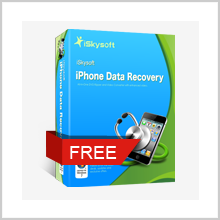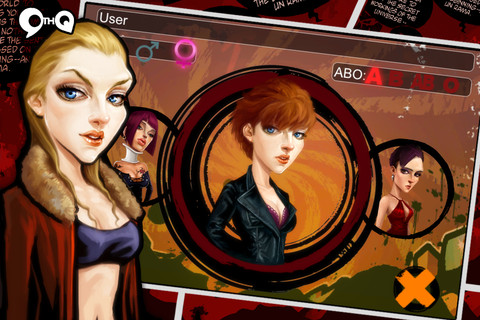It’s not a routine for someone to have lost his iPhone or having a bug in the device requiring torestore the factory settings. But when it happens, it brings with it a lot of chaos and headache. Most of the times, you end up losing your important data which is sometimes more valuable than your iPhone itself. If you think that your iTunes backup is going to save you a plate, then the moment you synchronize your phone, the new file replaces the old one and the lost files are gone forever. So there seems to be no option at all to save that important data of yours, right? If you think so, then reconsider your analysis on the web and if you do so, you’ll find data recovery Software that can bring a lot of help to your desk. Ready to check it out?
I am talking about iSkysoft iPhone Data Recovery which is a desktop application available for both Windows and Mac. It’s compatible with Windows 8.1/8/7/Vista/XP and Mac OS X 10.9, 10.8, 10.7 and 10.6. It can be used to recover files from iPhone, iPod touch and iPad.
This Software uses your same iTunes backup file but in a different way. There are three different modes to recover or restore your lost data. In case you have deleted some files accidentally, then connect your phone to your computer and scan the device. All the files that can be restored will be shown to you for preview and you can save them in your computer. In case you have lost some data and you have it backed up in iTunes, then you don’t need to connect the device to your computer. Go for “recover from iTunes backup file” and the program will find all the different backup files available on your computer. Then select the right file and scan it to recover whatever you need.
You can recover many different types of files such as camera roll photos, contacts, call history, calendar, reminders, voice memos, messages, notes, etc which includes almost all the files that you can possibly have on your iPhone. The app is simple to use and most of the data is recovered. I have used many other data recovery Software in the past and they are not as efficient as this one.
Talking about the prices, then you would be very happy to know that almost all that we’ve discussed above is available for free. Yes! You don’t have to pay a single penny for all this. However, there are some limitations on the amount of data you can recover in the free version and you can’t recover messages. If you want the full access, then the paid version is available for $69.95.
Pros: simple to use; extracts lost data from iTunes backup file; 12 types of files supported for recovery; most of the features available in the free version.
Cons: none.
I will give this app 4.5 out of 5 stars.
Worth Having Application : Download the app