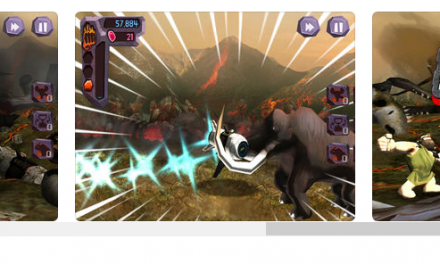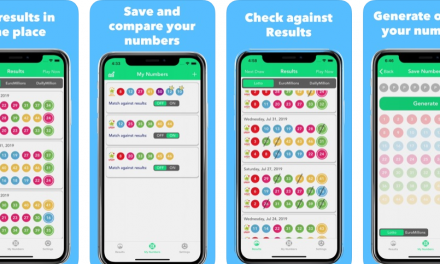Having problems hearing announcements or are you ignoring what happens around you while you’re blasting your music on your iOS device? Filter! is an app that allows you to control what you want to hear and what you do not want to hear, right on your iPhone/iPod Touch or iPad. It should be noted that the iPod touch may not have a microphone, yet you can still take advantage of it with a set of earbuds that have an integrated microphone. Just make sure to not put it too close to the device once you have the application playing on your speaker to avoid annoying feedback.
Back to the application’s purpose, Filter! allows you to listen to your music and make sure to record everything that’s going on in the background. This would be great for spies to use if you want to catch a cheater in action or if you do not want to listen to certain announcements while hearing their favorite song. The great part about this application is that you can easily listen to the announcement using the ear icon and, if you do not care about what is being said, return to where you left off once you are playing music.
Once you are done listening, deactivate it and you pick up where you left off on your music. You can also do the same if you are editing a piece of audio from the background and you want to email that to a friend or family member. You can even activate the Voice equalizer in order to minimize any background noise that would alter the audio quality on playback.
You can even alter the speed of your playback by manipulating one of the bars on the bottom of the screen, either speed it up or slow it down, making it fun to play and manipulate on your speakers. Similar to a DVR, you can also use the other bar to rewind the audio up to the most recent two minutes and replay train announcements, car horns or just a fragment of the audio that you would want to email to someone so that you do not lose it. Once you have that audio fragment, you can trim it by simply dragging the corners of the sound bar and choosing Trim. If you are new to this kind of technology, it is easy to gain knowledge by trying this application out because it only has four icons and one of them is to power the application on and off.
The auto-trigger function basically does the job for you. However, it is hard to listen in to other sounds that you may want to record. Filter! also runs in the background, allowing you to record background sounds whenever you aren’t using the application. You will know when Filter! is running because it shows up on your lock screen as a red bar. This application is free (without ads) until October 12, 2011 so make sure to download it quickly. Even if it becomes a paid application, the app is definitely useful and worth it if it has a fair price. Joggers would get the most out of this app because of incoming traffic, which would greatly decrease safety if they blast their music while they are working out. The recent updates have improved the efficiency and we basically found no flaws to this application. There is always room for new features and functions as well, and this app has a lot to offer.
Apps400 Rating for the App : * * * *
Download the Free app now – Download Filter App here