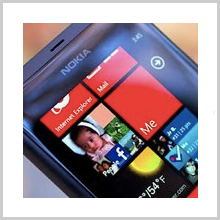Although English is still the most commonly used written language on the internet, translating your content into other languages allows you to reach millions of international internet users. WordPress translation plugins are a low-cost way to publish content in multiple languages, and there are many excellent free and paid translation solutions available. We’d like to share the Best WordPress translation plugins on the market with you in this blog.
Best WordPress Translation Plugins 2022
1. ConveyThis
We’ve recommended the top and best translation plugin that is ConveyThis. It integrates with your website seamlessly and provides the most accurate machine translation as a first layer that you can edit later. ConveyThis is the only way to translate your website that is qualitatively convenient. It is the most translated language plugin in the WordPress directory, with 38 language contributions, and it is rapidly expanding. ConveyThis makes it extremely simple to integrate into a WordPress website and activate up to 100+ languages.
ConveyThis automatically translates your entire site and includes a language switcher button. So, within a few minutes, you’ll have a functional, SEO-friendly multilingual site.
ConveyThis translates Meta tags such as Title, Keyword, and Description to make your site more appealing to search engines such as Google, Yandex, and Bing. It also includes the hreflang tag, which tells search engines that your site has translated pages.
They have both a free and a paid plan. The free plan adeptly allows you to translate up to 2,500 words into one language, while the paid plans use SaaS-style billing, which means you’ll have to pay for as long as you want to use the service.
2. Weglot
Weglot is a web-based translation service that works with WordPress, Shopify, Squarespace, Magento, and a variety of other platforms. Weglot is a premium translation service that was launched in France in 2016. Although Weglot offers a free plan, it is only practical to use this plan to test the service because it is limited to 2,000 translated words and 2,000 translated page views per month. Weglot can translate your content into over 100 languages automatically. Translations are generated by Microsoft, DeepL, Google, and Yandex.
Weglot.com will display your translations. From here, you and your team can make manual changes to automatic translations. For an additional fee, you can also request a professional translation. Visitors to your website can easily navigate between your original and translated pages. Visitors can also be directed to the appropriate language based on their browser’s language settings.
Weglot supports multilingual SEO, so page metadata, menu links, headers, and other design elements can all be translated. Search engines will index all translated pages.
3. WPML
The WordPress Multilingual Plugin, also popularly known as WPML, is one of WordPress’s oldest translation solutions. According to the acumen developers, WPML is active on nearly 1 million websites — an outstanding figure when you consider that this WordPress plugin is not free.
WPML adeptly supports over 40 languages and allows you to create your own language variants. Translated content can be expediently published on the same domain using subdirectories or subdomains, or it can be actively published on a separate domain.
While WPML supports automatic translation, the plugin is best known for providing the tools you need to translate everything yourself. You simply need to include each translation in your posts and pages. However, translation services can be integrated directly into WPML.
WPML’s Multilingual SEO features are also excellent. The plugin gives you complete control over translated URLs, as well as the ability to translate page Meta, theme, and plugin information. It can also detect the browser language of website visitors.
4. Polylang
Polylang is a WordPress translation plugin that allows you to create a multilingual website. Posts, pages, categories, tags, custom post types, taxonomies, menus, and widgets can all be translated using Polylang. Content that has been translated can be placed in subdirectories, subdomains, or separate domains.
The plugin is simple to use. The first step is to add some languages, one of which should be set as the default. There are dozens of languages to choose from. For each language, information such as the name, language code, and flag are pre-entered; however, these values can be changed if desired. Any language packs you add to your WordPress site will also be downloaded and updated automatically.
Polylang is one of the most popular WordPress translation solutions, with over 500,000 active installations. This is due to how simple it is to use, and the core version includes many features that other solutions charge for.
5. GTranslate
Check out GTranslate if you’re looking for a simple translation solution that works. I’ve been using the plugin on my blog for about a year now and I love how simple it is.
GTranslate automatically translates your website into 103 languages using Google Translate. Posts, pages, categories, tags, menus, widgets, themes, and plugins will all be translated. The plugin also adeptly supports WooCommerce.
A multi-language widget allows visitors to change the language of your pages. There are ten different widget designs available to display languages using a dropdown menu, flags, text, and other elements.
The widget is simple to add to any sidebar on your website. You can also integrate it into your website by efficaciously utilizing a PHP command or by copying and pasting the appropriate HTML and CSS code.