Looking to be more productive at work? Whether you’re a business owner, a freelancer, or a company employee, these top ten work productivity apps will make you more productive at work and in life in general:
If you’re constantly on the go, having access to your files is a must. With Dropbox, you can store your files online and access them from any internet enabled device. Dropbox is also a great way to share files in collaborative work projects or other situations where multiple people need access to the same set of files.
This free app is excellent for taking notes in meetings, while reading, during lectures and seminars, or just during your everyday life. It functions simply, but it’s better than just a notepad app. With Evernote, you can add audio or pictures to your notes, and you can easily synch your notes between all your devices. Evernote also makes it easy to keep your notes organized, so you won’t confuse personal journaling with notes from the latest tech seminar given by your employer.
If you’re constantly finding things online that you want to read, but don’t have time, Instapaper is a great app for you. Whether you’re keeping up on the latest news or reading the best blogs in your field, with Instapaper, you can save web content for later viewing. Instapaper lets you organize your content in folders, and you can do your reading offline. It also simplifies the text and photos in pages you’ve grabbed, making them easier to read on your mobile device.
Looking back on productive things you’ve done in the past few days can help give you motivation to press on. iDoneThis gives you a simple way to track what you’ve gotten done recently by sending you an email simply asking “What did you do today” each evening. Reply to the email with a list of what you’ve finished, and iDoneThis will add it to your calendar. Whether you need to remember which days you did what last week or just need a spurt of motivation, it’s a good app for increased productivity.
Tripit is a great app if you’re constantly traveling for work, since it can synch all of your itineraries and information about everything from flights to car rentals in one place. You can also get maps, directions, and weather forecasts through this app, as well as find alternative flights if your flight is delayed or canceled. Take the hassle out of planning business trips with this helpful app.
This secure password manager is set apart from other password management apps because it also allows you to store your credit card information. It encrypts and locks up your information, but gives you a go-to place for all your credit card numbers and online passwords in case you forget your wallet or an important password. If you’ve recently completed credit card applications for a new credit card, consider grabbing the MyWallet app to keep your card information securely stored in your mobile device.
There are tons of different to-do lists out there, but Clear is one of the sleekest looking and has some cool features to it. Your task list is put into a color gradient by importance, so you can prioritize your schedule. Plus, when you cross something off your list, it will play music. If that’s not motivating, I don’t know what is!
Whether you want to “type” and email on the go or just keep from hitting the wrong key on your tiny mobile keyboard, Dragon Dictation is a great app to have. With an active internet connection, you can use this free app to dictate your words. It is pretty accurate as far as voice transcription goes, and it gives you built-in editing so you can change words that weren’t recognized easily and quickly.
With Quickoffice, you can use Microsoft Office programs on the go. You can view and edit various files from Word, Powerpoint, or other Office programs on your mobile device. Quickoffice can also link up with your Dropbox or Google Docs account so that you can keep all your files in one place.
If you’re constantly going to several blogs or sites for the latest finance news or information on your business’s niche, Feeddler can take tons of time out of your information-finding spree. With Feeddler, you can subscribe to the RSS feeds that are popular with most websites and bloggers, and then you can have all those feeds synched into the same place. You can also remove feeds through Feeddler, and it will automatically synch up your account with all your devices.
One Time Magazine article from 2006 outlined the idea of Attention Deficit Trait, which is basically when we get so overloaded with multitasking that we start acting like we have ADD – making snap decisions, failing to prioritize tasks, and even being more irritable than usual. If you’re a businessperson struggling with multitasking in this fast-paced world, these productivity apps can help you increase your productivity by keeping priorities straight throughout your workday and by automating some unnecessarily time-consuming tasks, like clicking through to all your favorite blogs to get the information of the day.



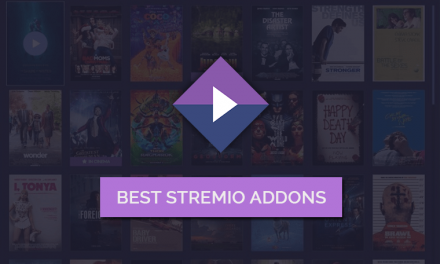












I would recommend adding Must Do Today to the list.
Might I suggest “MailShot Pro” that builds the ability to send group email into most of your favourite apps by creating special contacts in your address book. It’s great at managing a mailing list of colleagues or customers.
It is the only way to forward a received email to a group, and keep all of its attachments intact. It even works with Siri.
No offsite server is used, maintaining the security of your mailing lists, (and you can place the group contact in the Bcc line of your email to preserve privacy within the group)
Try it for yourself at http://itunes.apple.com/us/app/mailshot-pro-group-email-done/id445996226?ls=1&mt=8 and join nearly 100000 users from sole traders all the way up to Fortune 500 companies.