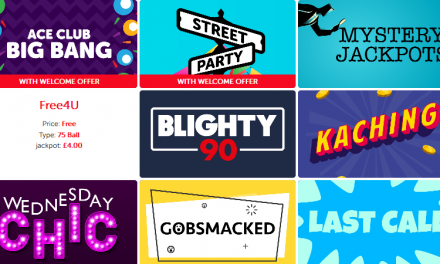There is nothing better than to wake up to your own tunes each morning or listen to our music when someone calls. The app store in your apple iPhone allows you create music that you can call yours. While app store is loaded with hundreds of applications that can help you chart your own tune. You can check out unlimited ringtones for free online. However, there are a select few that can make the task not only fun but also a breeze!
1. Ringtone Maker Pro: Now pro here is for professional! You can select the song you like and start by customizing it. Interchange the vocals, speed up the tempo or make high pitched sounds. iTunes is your playground. You have the freedom to mix up the tunes to get the ringtone you are looking for. The interface is also quiet attractive with dark appearance and easy sliders.
2. Ringtone Maker Pro (Mobile 17): This is one is a classier rendition of the older version with light user interface. It breaks the monotony of black and blue to provide a much dynamic appearance. The best feature in this app is that if you are editing a popular ringtone, you will be able to see what other people have chosen as their start time. The edit controls are also fine tuned and offer greater control in creation of the tune.
3. Ringtone Designer Pro: It’s as easy as the name. Just select the song of your choice and snip the audio wave that you want as your tone and you have it ready! You can also record your own ringtone by selecting the red button for recording. This app has a clutter free interface with simple controls.
4. Create Ringtones: As the name suggests, if you are tired of using the same songs from your playlist and now looking for a change, you can create your own ringtones. This one comes with advanced controls which give far more to play with than the Ringtone designer pro. It is free of cost and offers better interface with a beautiful design.
5. Ringtone HD: You are not only allowed to make tones out of songs in the playlist, but you can also live audio in tunes that can be used as ringtones. The best feature is that you can assign individual voices to people in your contact list as ringtones. The swift setting of the start and end time allows to select the desired snippet easily and freely without an error.
6. DIY Ringtones: This is perhaps the best there is when it comes to creating ringtones. You will be able to retain the quality of the music even after the conversion of the music file. You can also set your own backdrop with an interesting UI. You gain full control on the ringtone that you create. Now download ringtones in your phone once you are done mixing.
7. Dring: Customize or create your own ringtone and that too directly on the iPhone. There is obviously a choice of selecting a song from your playlist or even create your own recording by using the microphone. The one feature that makes this app the best amongst others is the ability to remix your own recording with your favorite song. The interface is beautiful and is a neat cross between artistic and realistic.
8. Ringtone Wizard Pro: This app is known for its precision quality. You get the best accuracy to create the finest ringtones. You can also boost the volume of the ringtone you create so that it is audible anywhere in the house or any environment. The UI is quite similar to the ringtone maker Pro but only better as it looks more professional.
9. Mega Ringtone: Include the sound effects in your favorite songs from the library or record your own using in built microphone. This app also uses the waveform theme for control and has much brighter colors and palette.
10. Ringtone Remix Pro (Offers Dropbox Assistance): Use this app to create your own ringtones and calendar alerts in no time. This app also gives the dropbox support for easily transferring the files into your phone. Now download ringtones directly to your phone when finished. The UI is easy and subtle with light undertones.