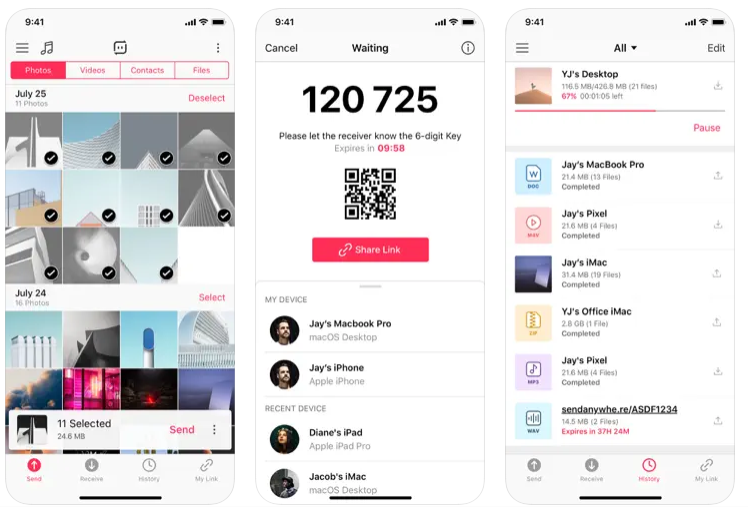Transferring files between an iPhone and an Android device has always been a challenge due to the differences in their operating systems. However, Send Anywhere makes this process effortless with its seamless cross-platform file-sharing capabilities. If you’re searching for the perfect iPhone to Android file transfer app, this review covers everything you need to know.
Why Choose Send Anywhere for File Transfers?
Send Anywhere is a powerful iPhone to Android file transfer app that offers a direct, fast, and secure way to share files without the need for cloud storage or internet dependency. It supports large file transfers and ensures data security, making it a reliable choice for users.
Features of Send Anywhere
1. Easy Cross-Platform Compatibility
One of the biggest challenges with file sharing is compatibility. With Send Anywhere, you can share files effortlessly between iPhone, Android, Windows, Mac, and even Linux.
2. No Need for an Internet Connection
Unlike other cloud-based services, Send Anywhere allows you to transfer files using a six-digit key, eliminating the need for an internet connection. This makes it one of the most convenient iPhone to Android file transfer apps available.
3. Fast and Secure File Sharing
Send Anywhere uses 256-bit encryption to ensure secure data transfers. Whether you’re sharing photos, videos, or documents, your files remain protected.
4. No File Size Limit
Many apps impose restrictions on file size, but Send Anywhere lets you send large files without compression, preserving the original quality.
Pros and Cons of Send Anywhere
Pros:
- No need for a Wi-Fi connection or mobile data.
- Simple, user-friendly interface.
- No file size restrictions.
- High-speed file transfers.
- Secure encryption for data protection.
Cons:
- Requires both devices to have the app installed.
- Ads in the free version (can be removed with a premium subscription).
Alternative iPhone to Android File Transfer Apps
While Send Anywhere is one of the best choices, other iPhone to Android file transfer apps include:
- SHAREit – Fast but contains intrusive ads.
- Xender – No internet required but has stability issues.
- Google Drive – Requires an internet connection and cloud storage space.
reliable iPhone to Android file transfer app, Send Anywhere stands out with its fast, secure, and hassle-free file-sharing process. Unlike traditional cloud-based solutions, it ensures seamless transfers without data loss or internet dependency. Whether you’re sharing photos, videos, or documents, Send Anywhere makes cross-platform transfers effortless and secure
Download: