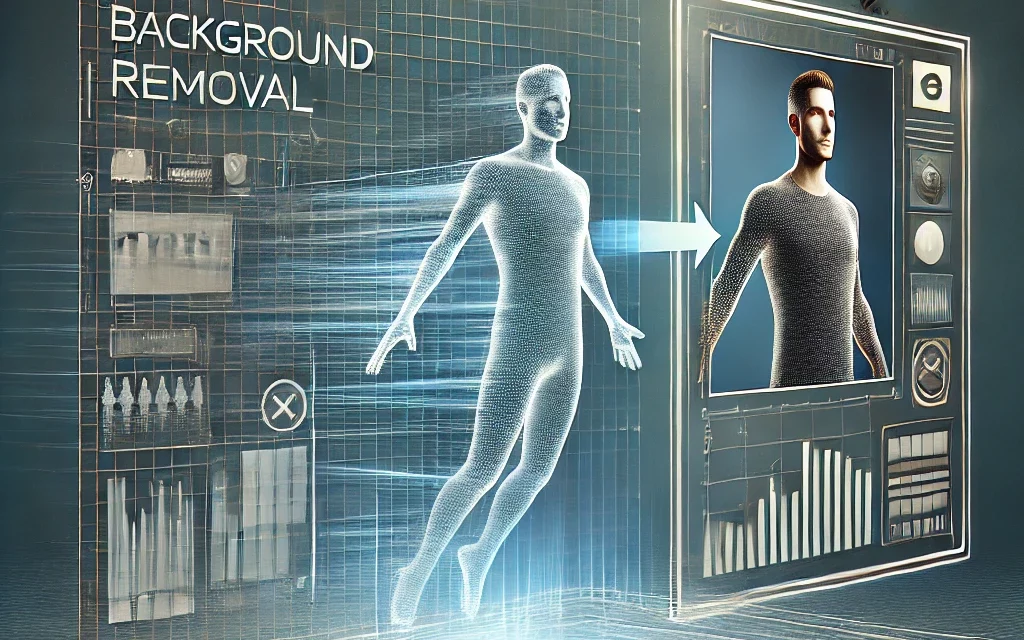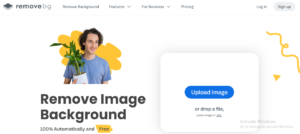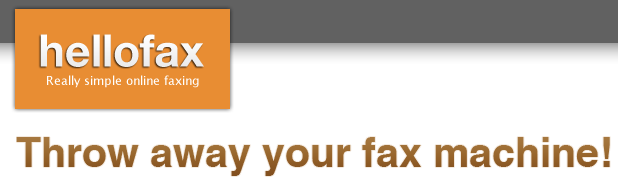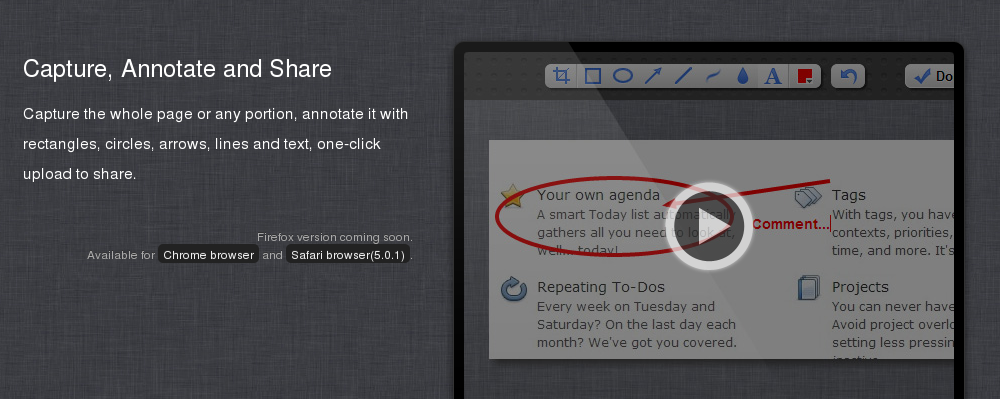Removing backgrounds from images can be a time-consuming task, but with AI-powered tools like Remove bg, the process has become effortless. In this Best Background Removal Tool review, we’ll explore its features, benefits, drawbacks, and why it stands out as a top background remover.
What is Remove.bg?
Remove.bg is an AI-based background removal tool that instantly removes backgrounds from images in just one click. Whether you’re a graphic designer, content creator, or business professional, this tool helps you achieve professional results without requiring advanced editing skills.
Key Features of the Best Background Removal Tool
1. AI-Powered Background Removal
Remove.bg uses advanced AI algorithms to detect and remove backgrounds with precision. It works on images with people, objects, animals, and even complex backgrounds.
2. High-Quality Output
The tool provides HD-quality cutouts, preserving image details while eliminating the background seamlessly.
3. One-Click Automation
With a simple drag-and-drop feature, users can remove backgrounds in less than 5 seconds, making it a perfect solution for bulk image editing.
4. API Integration
Remove.bg offers an API for developers, allowing businesses to integrate background removal functionality into their applications or websites.
5. Supports Multiple Formats
Users can download images in PNG, JPG, and other formats, making it compatible with various design tools and software.
Best Background Removal Tool: Pros and Cons
Pros:
✅ Fast and Accurate – Removes backgrounds in seconds with AI precision.
✅ Easy to Use – No technical skills required.
✅ Free & Paid Options – Basic free version available, with premium HD downloads.
✅ API Access – Ideal for developers and businesses needing automation.
✅ Supports Various Images – Works with people, objects, and more.
Cons:
❌ Limited Free Usage – HD quality downloads require credits.
❌ Not Always Perfect – May struggle with complex edges like hair or transparent objects.
❌ Requires Internet – No offline functionality available.
How to Use the Best Background Removal Tool?
- Upload an Image – Visit Remove.bg and upload your picture.
- Automatic Processing – The AI instantly removes the background.
- Download the Image – Save your image in PNG or JPG format.
- Edit Further (Optional) – Use additional tools to refine or add new backgrounds.
Conclusion
⭐ Overall Rating: 4.5/5
Best Background Removal Tool confirms that it’s one of the best AI-powered background removal tools available today. Whether you’re an individual or a business, this tool can save time and enhance productivity. Give it a try and experience effortless background removal!