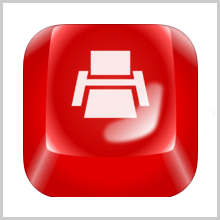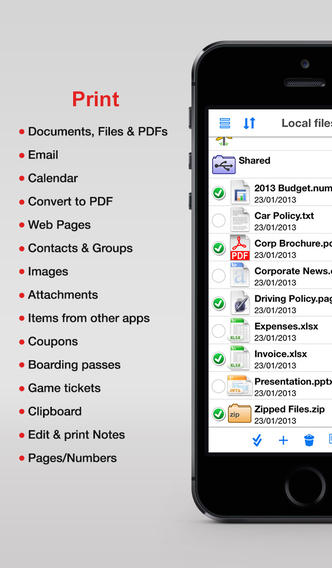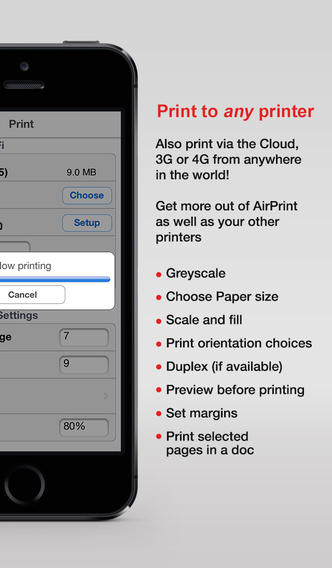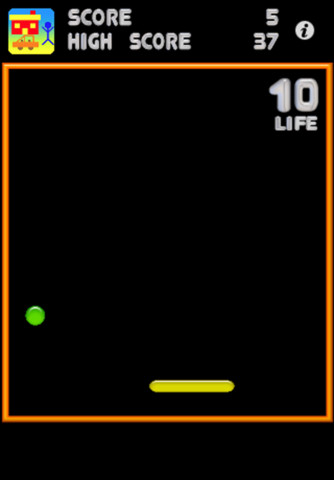Suppose you have a document in your iPhone and you want it to be printed. But you’ll have to first transfer it to a laptop or pen drive to get the print even if the laptop is Bluetooth compatible. Also, if you don’t have a laptop and you want to customize the page size or set the margin, it’s not possible. This is a great problem because nowadays we have all our documents in our phone and when you can’t take a print out of them then it’s almost of no use. So here we have a solution to this problem. It’s called Print N Share and it’s extremely simple to use.
I am talking about the latest iOS app called Print N Share that has been developed by EuroSmartz Ltd. The app is compatible with iPhone, iPod touch and iPad and requires iOS 4.3 or any later version of the OS. This app has also been optimized for iPhone 5.
With Print N Share, you can connect your iPhone to any printer via Bluetooth or WiFi and print your documents directly. So it’s like you’re going straight instead of the curved path to follow. This app is AirPrint compatible as well. But it’s not the compatibility with Bluetooth printers that makes this app so amazing. But with this app you can organize your documents in specified folders as well as convert files into PDF format as it’s the best format for printers. A wide range of formats are compatible including .xlsx, .txt, PDF, etc. Another major advantage is that you can directly print your emails which are very difficult to print especially due to the scattered data and no specified page size. Even if you’ve a document on your cloud service, still you can print it. And if I forgot, just browse any page and take a print of it. So I don’t see anything that’s out of the coverage of this app.
The UI of the app is very intuitive. You can select multiple documents to convert to PDF and many cloud services are supported including CloudMe, Box.net, Dropbox, Google Drive, iCloud, SkyDrive, etc. When you’re using this app, there’s no need to go anywhere else. You can search for the documents, customize your print requirements such as print orientation or print preview. The app caters to emails separately and you can download the email attachments and keep them for later use or even delete bulk emails. So whenever you need to take a print, you don’t have to first edit the documents or download the document to be printed. Everything can be done within the app.
The app is available for $4.99 in the App Store and it’s a very good price for such an app. Go and download the app now!
Pros: compatible with all networks such as Wi-Fi, Bluetooth, 3G/4G; convert to PDF; many cloud services compatible; separate email app.
Cons: none.
I will give this app 4.5 out of 5 stars.
Worth Having Application : Download the App