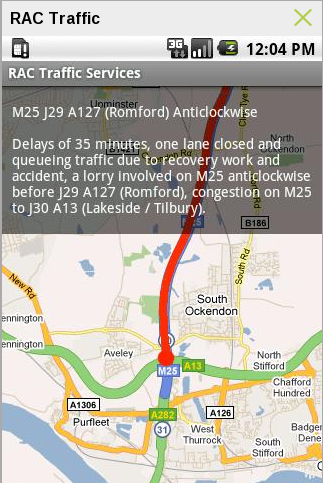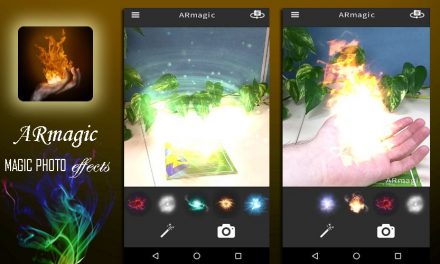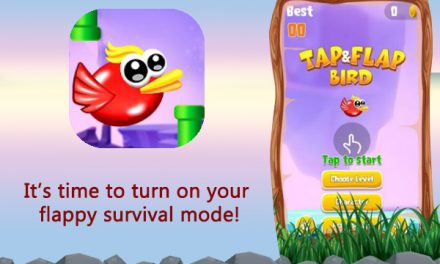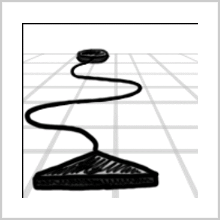Whenever you want to share pictures with your friends, what you most usually do is share them via Facebook where everyone can see it, like it and comment on it. After all, that’s what the purpose of social websites. Also, a very different atmosphere gets build around your shares with all those discussions and memories come to life. But all images are not to be shared with everyone and in that case, what you do is send them via email individually. That’s not a good choice as it’s time taking but it’s the sole reason I guess. Not anymore!
I’m talking about the latest Android app called Group Slide Show. The app has been developed by G Soft LLC. The app is compatible with all Android devices running Android 2.2 or any later version of the OS. The app has recently been released and already downloaded more than 50000 times. So calling it successful won’t be wrong at all!
Group Slide Show allows you to share your slide shows with anyone either locally or across boundaries which may extend internationally. All you need to do is open the app, select the images you want to upload to the network and your friends will be able to access them. No permissions required or any formalities to complete. However, if you don’t want to share those images with everyone, then go to options and select everyone you want to include on the list. You can also see if there are any slide shows available for you to watch. Especially for the local network, you don’t even require any internet connection when you want to show those images to other people living with you. Just share them on the local network and avoid a single device being crowded by dozens.
It’s obvious that if you want to share or access a slide show, you need the app installed in your Android device. But it’s not! Yes, the developers have provided an alternate option for you to enjoy the same functionality. Just open their website www.groupslideshow.com and create a free account. Then you can open the website on your phone browser and it’s almost like using the app.
The UI of the app is very simple to use and has been intuitively designed. You can simply select the images to be shared and there are many customization options as well. If you go for the comparison, then Dropbox I think is a very good app with similar use. With both phone and desktop apps available for Dropbox, you can sync your data very easily. However, absence of internet requirement locally is the major plus point for Group Slide Show.
The app is available for free in the Google Play Store. This app is not the best but certainly a good one to check out.
Pros: intuitive UI; no internet connection required locally; accessible via website as well; free.
Cons: dropbox is also a good alternate solution with better sync.
I will give this app 4 out of 5 stars.
Worth Having Application : Download the App