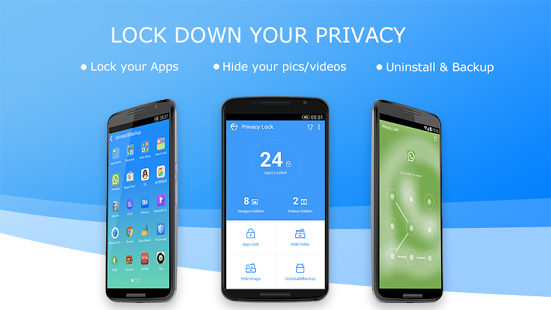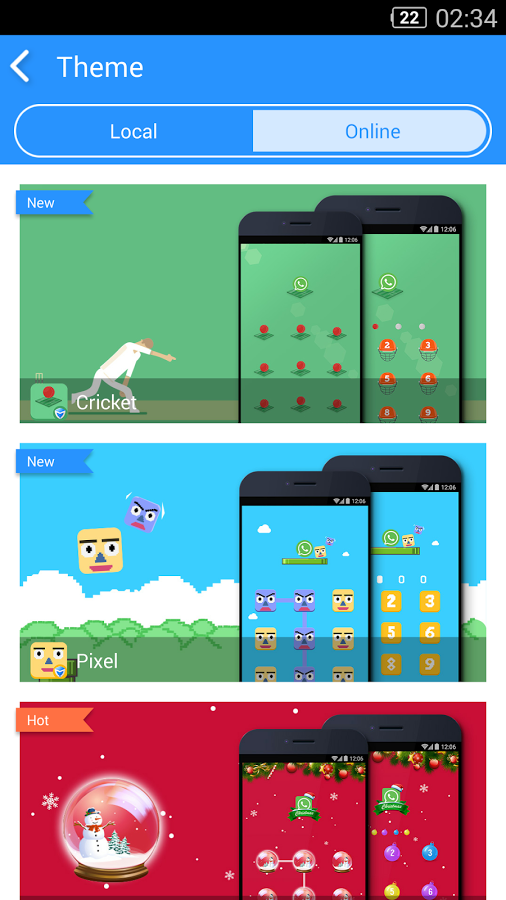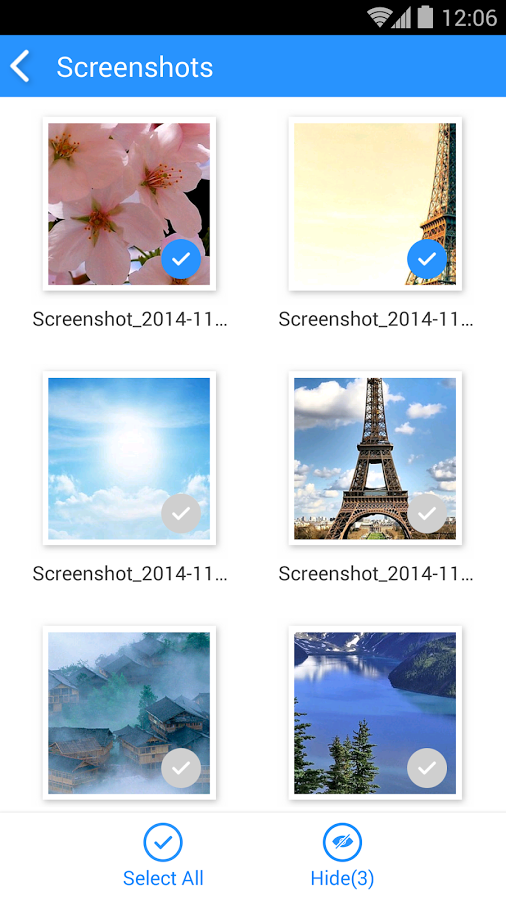A Smartphone is a device that’s meant for personal uses. So if I want to store some personal images on my phone, I should be able to do so without any problem. Shouldn’t I? But the problem arises when everybody in the family is trying to get into that phone for one reason or another. Whether it’s their intention or not, but there is a great chance that they might enter into the unauthorized area and then, the trouble starts. So many questions and debates about my personal stuff which wasn’t meant to hurt anybody’s feelings. So finally the only option I have is to transfer those images on some cloud service so that they’re not stored locally. Even then I have to make sure that I’m not always signed into that account. Otherwise, the mistakes would be repeated. Isn’t there any shortcut or a simpler solution?
Well, guess what! There is a very simple and smart solution to your problems and it’s called Privacy Lock which is an Andoid app that has been developed by LEO Network. The app is compatible with all the devices running Android 3.0 or any later version of the OS.
Privacy Lock is an all-in-one app that takes care of your personal stuff while also taking care of your phone. There are four main features of this app: phone lock, memory booster, back up and hide Gallery. Let’s start from the phone lock. With one tap, you can lock all your chatting apps, Facebook and Twitter accounts, messages, etc so that no one can enter through that door without your permission. The phone lock comes with multiple themes of night, Christmas and many more. So now when your phone welcomes you, it won’t be the same expressions every time but a different smile. Next, we have the memory booster which cleans up your phone memory and stops and irrelevant processes to give you extra space on your phone. So the next time when you want to make an urgent call, your phone won’t die or crash in the middle.
With the in-app back up, you can back up all your apps in the SD card and restore them in case you’ve reset the Factory Settings. It also lets you share these apps with your friends without any Mobile Data usage. The Hide Gallery feature lets you hide selected images from the gallery so that no one can see them even if the gallery’s not locked. Moreover, all these features are all summed up into a 2.6MB file only. Amazing, isn’t it!
So after listening to all the witnesses, the court has come to the conclusion that Privacy Lock is a must download app if you want to play it safe. Save yourself from hair colour change due to the constant worry of someone breaking into your phone and looking at your personal pictures. No more nightmares of your phone hanging up right in the middle of a presentation. So if you want to say ‘no’ to such problems, say ‘yes’ to Privacy Lock.
The app is available for free in the Play Store.
Pros: phone lock; memory booster; back up; hide Gallery; small size; intuitive UI; free.
Cons: none.
I will give this app 4.5 out of 5 stars.
Worth Having Application – Download the App