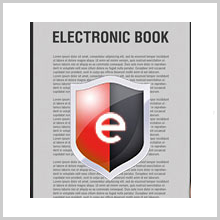SchoolAI is an AI-powered tool that helps teachers and school administrators save time when writing documents like emails, brainstorms, reports, lesson plans, and any other type of writing you can think of.
How does this function?
SchoolAI uses OpenAI technology related to that used in ChatGPT and customizes the experience to produce results in educational settings. Each time you press the Write button, the AI is queried, which can take a few seconds, and new results are written.
- Select a mode (email, general, brainstorming, quiz, etc.)
- Enter some information about the document that will write.
- Click Write
- Copy and paste your results into a word processor, email client, or other application.
- Relax and enjoy the time you’ve saved
Is This Tool Appropriate For All Writing Assignments?
SchoolAI is especially suitable for writing short and medium lengths, like emails, reports, lesson plans, and idea generation. It might not work as well for longer, more complex writing projects, such as research papers or essays.
Is It Compatible With All Devices?
Yes, it is accessible from any device that has an internet connection. It is intended to be user-friendly and simple for any device, such as computers, tablets, and smartphones.
How to Customize Results
The personalization dashboard allows you to save information such as your name and institution details, as well as term dates and language, which will be used to tailor your results. When you enter a language other than English, you will get results in that language.
Email / Letter mode
Email / Letter mode allows you to create drafts quickly. Choose your target audience – children, parents, employees, etc. Fill out the Description box with some information and select your Tone and Length. Wait a few seconds for the AI to draft your message before clicking Write.
Mark and Grade mode
Allow AI to quickly and easily mark assignments, essays, and homework. Just copy and paste the text you want to mark into the ‘Document to mark’ box. Choose a year group, subject, assignment title, and response length, then click Write.
Mode for Lesson Planning
This new feature lets you rapidly and easily create lesson plans by entering a few details and selecting the lesson length. Then, you can generate resources listed in the lesson plan in Resource mode.
Resource from Lesson Plan
You can generate learning resources such as handouts or any other text-based resource that comes to mind. Start developing the suggested resources here if you create a lesson plan.
Quiz Mode
You can make a quiz for any occasion. Enter a description, year group target, subject, and length. You can wait just a few seconds for the AI to write your quiz, including the answers at the bottom.
Brainstorm Mode
Create concepts for anything you can think of! Require ideas for a special event, assembly, or end-of-year play? Access a description or keywords, if applicable, a year group/grade, and the length of your results.
Time Saved
The Time Saved counter calculates how much time you would have spent writing if you had used the current document and all preceding documents.
Final Words
SchoolAI offers a nice variety to the users that they actually find in the global market. It is a simple AI-powered tool that professionally assists teachers and school administrators save time when writing documents such as emails, reports, lesson plans, etc.