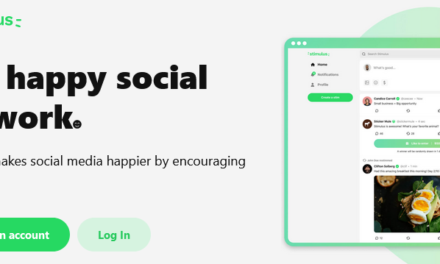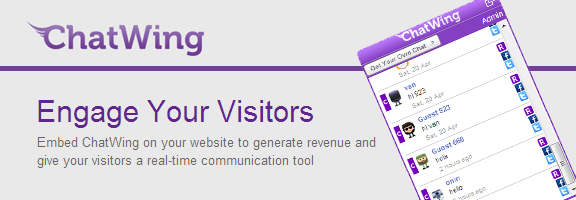Whenever we think that our system is perfect for a business, technology always surprises us with applications like When I Work. “When I Work” is a task, assignment, shift scheduler that works for companies like Walgreens, Subway as well as many other companies. Employees can easily ask for time off as well as extra shifts through this application. The best thing about When I Work is that both employees and team leaders can easily keep in touch without disrupting their work environment. Daily use of this application will help increase productivity if someone has a schedule set for the day. Shifts can easily be offered once that person logs in through their computer, iPhone or Android phone. Each employee has to have access to the application in order to take advantage of the software service.
New employees can easily gain access and everyone will notice on the spot with the application. The Dashboard basically summarizes all the features of the application. From Schedules, to Alert preferences, employees can easily choose if they want to receive mobile, email, shift reminders and even sleep preferences. Sleep preferences are set by that employee and it turns into a call, email, and text blocker when the employee is sleeping. No disturbances, no discussions, just a great application that deserves a tryout. The layout is organized and everything is classified in different colors according to task, employee, shift, etc. This app is not that complicated to learn and its way better to have everything in a clean webpage than a messed up calendar or agenda that won’t hold all the tasks assigned.
Employees also have the option to sync their calendar with Google or Outlook so that any change automatically appears on When I Work and vice-versa. When an employee travels to another location and someone looks them up with When I Work, they automatically appear in the location as long as they select it from the menu on the application. Employees can also go ahead and make preferences available for summer and fall. So if a team leader is looking for someone to work extra shifts in the summer, all he or she needs to do is look at the selected employee’s preferences for the summer. This means that there are no surprises when it comes to unexpected assignments that employees didn’t know of. It also preserves that respect between the employee and the boss without being too pushy about it.
Including a mobile number for certain employees makes it easy to send text reminders. They can also answer you through text as well because they have an address to text back. So, if that employee is on a business trip, you can instantly text him or her through your computer without any hassle. Custom profile pictures help you remember employee’s faces, which is great when you can’t remember names and you’re stuck in the elevator with that person. If an employee wants to request something, they can easily do so through the application. These requests can ask about extra shifts, time off and shift trades among employees.
Pricing for this application is as follows: The basic plan for ten employees every month is an easy payment of $9.95. The Standard plan is for twenty five employees and goes for $19.95 a month. The Plus plan is $29.95 and includes up to thirty five users a month. There is a free thirty day trial that lets you sign up without entering credit card information. If you have more than 200 employees, you can ask for a quote by contacting the people at When I Work.
Apps400 Rating : * * * *
Web App Link : WhenIwork Official Website