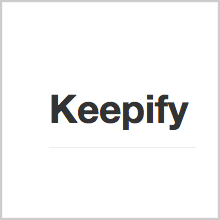If you’ve ever been into business or worked for an organization, you must know the meaning of the word “Team Work”. It is one of the basic building blocks of an organization and no matter how intelligent you are, if you can’t lead your team in a good manner, it’s very difficult for you to reach your target within the specified time limit. Even reaching the target can be credited to good luck. But in bigger companies, it’s very difficult for you to manage so many people under your belt. It’s always a complex situation at the desk of a manager. Then we have the boons of this modern society such as internet, smartphones, etc. The question is: why don’t we use them to our advantage? The answer is that we can, but we don’t know how. I think a very logical solution to last problem is also there as seen from the eyes of Aceproject.
Aceproject – project tracking software is a new web app that has already been well established in the market.It is not software but an online Project management application much like Software as a Service. So you don’t need to install it in your system as well as your data always has a backup.But it is very much similar to Project management software. The only difference is that this one is way much simpler and easier to use. I have used such software in the past and it was really a horrible experience every time. Thank God, no such situation in this case.
As you login and open up the dashboard, you see some tabs on the left hand side arranged in a vertical column. Just click any one of them and it will open up into more options and finally the selected option will be displayed on the right side. You can manage your Projects, assigned tasks, time sheets, documents and all your concerned data from the dashboard. The Gantt chart is also available from the same menu. Talking about collaboration over different projects, you need to first add different users to your account and then assign them different projects.
Other than project data, you also have reports and statistics to keep the track of your progress report. As the coordinator, you can even check individual reports of the team members and find out if there are any weak links. Then you have the Gantt chart where you can put everything and keep updating it time to time. Also, one of the biggest problems with these apps that I’ve already mentioned above is that the user needs a lot of time to get used to them and understand their mechanism. But this time, the developers have provided tutorials for beginners to understand the whole concept.
Talking about the pricing, it has been one of the key departments where the developers have worked. In most cases, you don’t get a full-featured free account. But here we are having a free account with no restrictions. Of course there are some limitations, but they are in terms of number of users and storage space available which is obvious. Paid accounts are available from $29 to $119 and I think that these are the best price tags you could ever see for such an app.
Pros: simplified UI; tutorials for beginners; multiple user support; documentation support; free account available with full features.
Cons: none.
Aceproject – SignUp Page