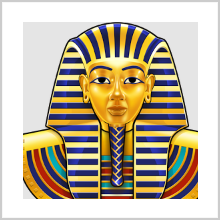The best thing about Text Messaging is that you never have to face the person on the other side actively. You can put your deception on the front and your words will reflect that choice of yours. Even if you’re sad, you may never let anybody know it. But if you look at this painting from the other side, it’s nothing but a sham expression that projects an alternate shadow of yours. Also, Text messaging is relatively slow. Even with qwerty keypads and predictable text options available, you can’t type as fast as a picture can speak. It’s obvious that it’ll take you hours to create a picture in that sense, but we’re talking about pre-created images that you have to just pick and post. Communication will be much faster that way and there are many more such creative concepts that you’ll find all mixed in one recipe. It’s called Tut Keyboard!
The Tut Keyboard I’m talking about is the latest Android app that has been developed by TUT. The app is compatible with all the devices running Android 4.0 or any later version of the OS. This app has also been optimized for iPhone 5.
Tut Keyboard is much more than just a keyboard. In fact, this app has been designed to make the user keyboard-free. You’ll be provided with a normal keyboard here but there are many other layers to this revealed first. What Tut Keyboard does is provide you with ready-made phrases, emojis, pictures, etc that you can use very effectively in your daily chat rooms. You won’t have to rely upon your vocabulary power anymore. You can just skip that “verbose” phase and get straight to talking. The Glyph keys will replace those numerous “taps” with one and that as well in a much more stylish way around.
The app has been designed with all the tabs at the bottom opening up to different dimensions. There’s a tab for accessing the packs. You can find here all the glyphs that are free or you’ve bought from the store. You can buy from here if you want. Glyphs have been further organized into stacks to add to your convenience. The centre button at the bottom allows you to add any image from Gallery stored on your phone locally. So you can readily convert a text message into a multimedia one. The there you have a tab for accessing the keyboard which turns on the normal keyboard you have in your phone. The last tab is very important as pressing and holding on the green arrow opens a list of options you can send your message via. It can be Whatsapp, Line or any other messenger on your phone. There are numerous other options as well.
So overall, Tut Keyboard is a far more convenient and quick solution to your typing problems. It’s an individual entity but can readily be integrated with any of your messengers. So what are you waiting for? The app is available for free in the Play Store. Go grab your share today!
Pros: quick and convenient typing alternative; hundreds of Glyphs available; add images from Gallery; send via numerous messengers directly; free.
Cons: none.
I will give this app 4.5 out of 5 stars
Worth Having App – Download the App