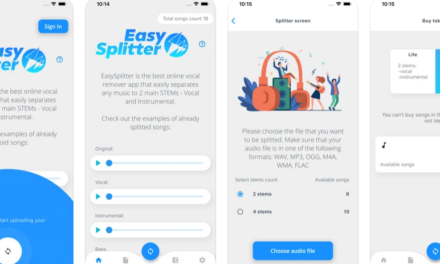All of us like our iOS devices to be personalized and customized. What if I told you that you could customize your lockscreen with wallpapers directly from your own photos? As fantastical as it might sound, the iOS app Super Lock Screen will enable you to do exactly this. You are allowed to select from a variety of pictures, themes, shapes and much more to customize your device.
With this app, you no longer have to put up with boring patterns or passwords for your screen lock. You can personalize it and make your screen look awesome. There are a variety of frames and 20 different shapes to choose from. You can also change your background color to any shade or hue of your choice. To add to the glamor, there are 60 different themes available at your disposal as well. If these do not seem sufficient, you can visit the in app store and purchase an expansion pack for more themes. With so many options to help you customize, the process almost seems like a cake walk.
Once you download the app, it opens to a simple yet gorgeous home screen. You can then get started with creating a screen lock right away. The first step in the process is to select a theme of your choice. Once this is doe, the app shows you a preview of your lockscreen to give you a simple and rough idea. Adding a picture is as simple as it gets. You merely have to tap the circle present on the center of your screen or tap the small person button present at the left hand corner at the bottom of your screen. This gives you the option of either selecting an image from your gallery or directly taking a picture and uploading it.
This is not where the customization ends though. The app gives you plenty of fun options to make your lockscreen perfect. You can edit this photo by toggling brightness, contrast and color. The shape of the photo at the center can also be customized as per your wish. Changing the theme requires you to simply tap the small boxes at top of your screen in the middle.
If you are a first time user, there is also a tutorial menu at the right hand corner of your screen on the top. This menu tells you what each button on your screen can do. Once you have customized your phone wallpaper, feel free to save it to your Camera Roll and then share it through Mail, AirDrop, iMessage and much more.
With its high quality design and beautiful interface, this is one app that you must have if you wish to personalise your iOS device. With plenty of customization options, tools and features, you will never grow tired of using this app for sure. Super Lock Screen is currently compatible with all iOS devices having iOS 6.0 or higher and 57.3 MB of free memory space. It can be downloaded for free from the App Store.
Good: Plenty of customization options
Bad: None
Worth Having Application – Download the App