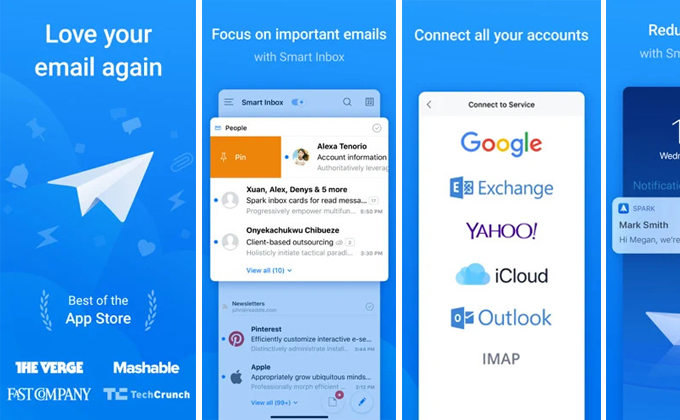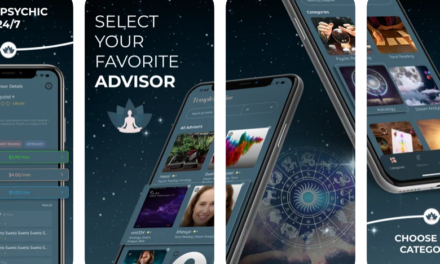Spark is another fantastic app from developers that users will be keeping on their device. Things start out in this app so simple enough but get much more benefitted. It is great application that takes the burden off your shoulder to organize the emails for you. They provide simpler ways to organize all your emails category-wise within a unified inbox.
It is easy and visually attractive too. This best iOS email app, permits you to have a better share ability in several ways. It will assist you to attach files from Google Drive, Dropbox, Box, and OneDrive.
There are few additional offerings include the compatibility of the application with Pocket, Evernote. The app provides a speedy chat option just like a top-notch messaging app with anyone with a Thanks or a Like. Notable features of Spark, one of the best iPhone email apps are Dark mode, Smart categorization of emails and Find emails easily.
Important Aspects of Spark
It is illustrated that Smart Inbox lets you quickly see what’s important in your inbox and clean up the rest. Moreover all new emails are smartly categorized into Personal, Notifications and Newsletters. You can invite teammates to discuss specific emails and threads. Ask questions, get answers, and keep everyone in the loop.
For the first time it is possible to collaborate with your teammates using real-time editor to compose professional emails. You can also schedule emails to be sent when your recipient is most likely to read them. It perfectly works even if your device is turned off.
There is a feature namely Snooze an email and get back to it when the time is right. Snoozing works across all your Apple devices. They have powerful; natural language search makes it simple to find that email you’re looking for. Just searches the way you think and allow Spark do the rest. The smart notifications filter out the noise, allowing you know when an email is important, saving you from notification overload.
You can integrate Spark into your workflow and take productivity to the next level. It actively supports Dropbox, Box, iCloud Drive, and more. Finally they have full-featured calendar which works right in your email to help you always be on top of your schedule. It also creates events easily using natural language.
DOWNLOAD FROM APP STORE