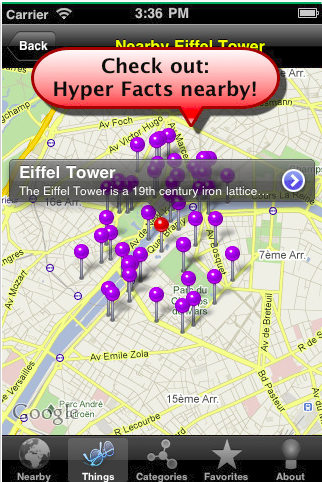Moving out of your apartment to a new “big” house after promotion? It sounds exciting and the expression on your face tells it all. But wait a minute! Are you going to pack all that stuff by yourself and handle it on your own without anybody assisting you in this “heavy” task? Okay, you’ve got your friends by your side. Now the situation seems to be under control and you can carry on with the proceedings smoothly. But when you have all your belongings outside your new “big” house and you don’t know who’s got the key, who’ll be the first one to be blamed in your list? Well, it’s as obvious as it sounds. Most often, especially when you’ve so many things to remember, you forget which box contains what and your next move is always under speculations. In such cases, it’s easy to lose calm and it’s even easier to install Sortly!
I’m talking about the iOS app called Sortly that has been developed by My Things App Inc. The app is compatible with iPhone, iPod touch and iPad and requires iOS 8.0 or any later version of the OS. This app has also been optimized for iPhone 5, iPhone 6 and iPhone 6 Plus.
Sortly would always be your first move, either you’re about to shift or you just want to keep your stuff organized. It’s your home-manager and that too, a trustworthy one. It uses a collection of images and short videos to help you remember the facts. For example, in case you’re moving to a new location, you just take a picture of your office shoes you’re keeping in box 1 (let’s say). But Box 1 has got lots of other stuff as well. That’s where the “layered” structure of this app comes handy. It allows you to create folders as well as sub-folders. So the folder named “Box 1” can have many different sub-folders for the different items stored with relevant images and videos.
As I said earlier, this app can be used to manage your home as well. You can assign folders to different rooms or say different closets and the sub-folders will cover all your items. Sorting this way seems to be much simpler, easier and quicker. Images and videos serve as the proper illustrations to prima facie any ambiguous thoughts out of your mind regarding similar items. You can also use it for keeping a collection of your clothes or shoes that you can refer to while shopping.
Sortly makes it super-easy for you to find stuff with tags and QR labels that you can add to a particular item. You can also brief notes to give you more insight into the actual product and different it from some other similar items. You can even track the items you’ve lend to others and get them back on time. But sorting all your items might take some time and if all this information somehow gets deleted, it’s too much damage to cover up. But don’t worry as you can keep a back up of all your info on their cloud service.
Though the app is available for free in the App Store, some features (including the cloud backup) are available via in-app purchases. So if you’re convinced with what you’ve just read, go check out this app now. Otherwise, you can download it first and then get convinced!
Pros: layered structure; intuitive UI; tags and QR labels; add images, videos and notes; free.
Cons: none.
I will give this app 4.5 out of 5 stars
Worth Having App – Download the App