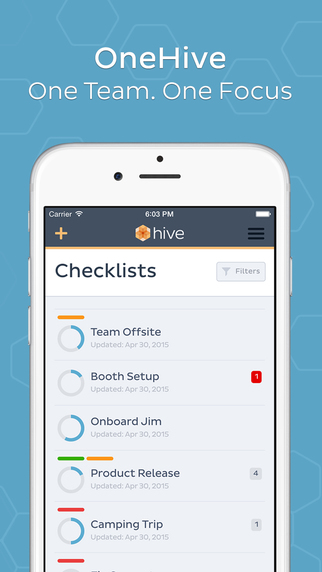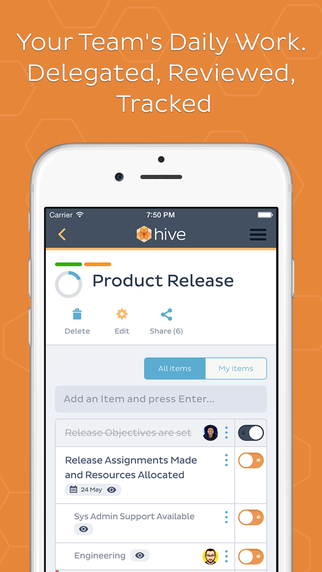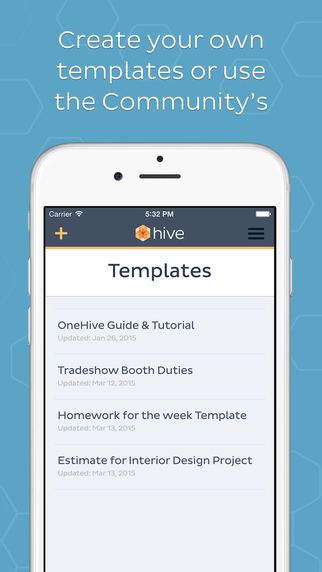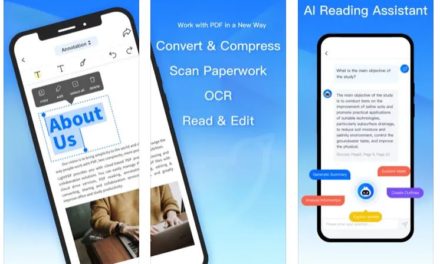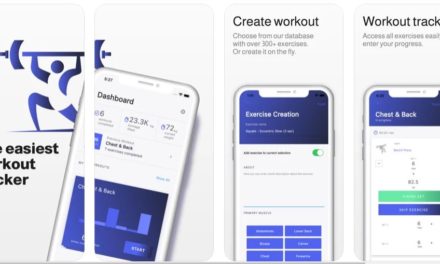Team collaboration is one of the biggest issues with working with a team is collaborating with everyone and making sure that everyone is on the same page. While there is a number of project management software available, most of them are too complex. Just learning them and getting everyone on the team to learn to use these software can take a good amount of time. So much so that it could take as much time as the project itself. If you are looking for a simple and easy to use team collaboration tool, you must check out the iOS app OneHive.
OneHive is an app that makes checklists social. It extends the concept to the whole team so as to enable simple and easy collaboration. In essence, it allows you to share work items with your whole team with just a few clicks. This way, you can plan out your projects well and hold people accountable for the tasks.
The goal of the iOS app is to make team work easier. It allows users to create projects, share them and track everyday progress on them. All this is done without the added complexity of project management software. Using the app is so easy that it does not require any time to get used to it at all. Everything is highly intuitive and simplified. Although very simple, OneHive is just as powerful and useful.
The first step is to create a checklist of tasks. There are a number of commonly used templates and community created templates at your disposal. Once you create a list, the app allows you to assign users to each item and sub-item. In order to enable tracking, reviewers can then be added to each item as well. Those items that require additional attention can be reviewed by peers to ensure quality. In addition to this, there are a number of advanced features that are really handy. These include viewing of progress of each member on the team, templates for checklists, notifications and more. The main goal is to enable teams to work effectively while simplifying the collaboration process.
There is no limit to the number of checklists that you can create. Also, the lists can be created across any iOS device, mobile device and even computers. Sharing of checklists is really simple and easy. The app integrates with Dropbox so that you can attach files to the checklist. This makes things clearer and simpler to follow. Once you create a checklist, you can also schedule it at regular intervals of time if need be.
The tracking is implemented in a very basic way. The status of all active checklists can be viewed in real time. This tells you who is doing what at a given point of time. Full transparency is maintained to avoid any undue confusion. The progress of each individual member on the team can be tracked. The OneHive iOS app is available for free download in the App Store. It is available on android store too.
Good: Tracking of individual and overall progress
Bad: None
Worth Having App – Download the App