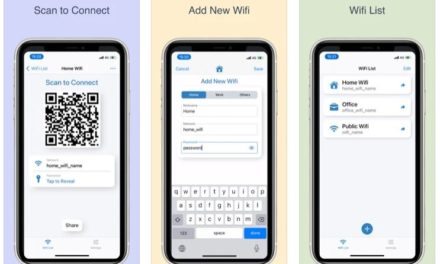Reading articles on your iPhone can be a frustrating experience. Though many websites have made available their mobile versions as well, they’re still not completely tailored to fit the requirements of a mobile reader while there are still many websites relying on their desktop version only. The biggest problem while reading is that you have to zoom in to read the text carefully without stressing your eyeballs. But what happens when you zoom into a mobile-fit page? Yes, you’re right! It stretches out of the mobile space and then you have to scroll down or sideways to read the complete article. So the book-reading experience certainly gets a hard slap on its face and you’re no longer enjoying reading the book/article but merely trying to finish it off before your hand backs out of strain. So let’s change this trend and enter a new zone of article reading where “learning is easy and fun”.
I’m talking about the latest iOS app called NoteStream that has been developed by NoteStream. The app is compatible with iPhone, iPod touch and iPad and requires iOS 7.0 or any later version of the OS. This app has also been optimized for iPhone 5.
NoteStream is a platform that brings readers and authors face-to-face. There are some selective authors that the developers select to lend their works on display for the users. There are biographies of the authors provided for you to know them better and get a sneak-peek into their character and life. So you’re no longer just reading a simple article about travel but you’re living the experience of the author. As far as the content is concerned, then the developers are very conscious and selective about it. Though you won’t get to read every popular article from the web, it’s still not a content-crunch condition. You get to read posts from sources like CondeNast Travel, Huffington Post, etc for free with more on the way and I must say that the quality of articles is very decent.
Each article is segmented into notes and you can go to the next one with a simple swipe gesture just like turning a page. The readability of the text is good but customizable if you need any changes. You can even save any article to “My Streams” for offline viewing. So internet connection is not always a necessary. For easy navigation within the app, the developers have designed a very handy tool called “Power Wheel”. This wheel gives you access to every nook and corner of the app. So whether you want to explore a new article from the 15 categories available including ancient history, science, tech, travel, etc or you’re just looking to read the remaining of the article you saved for offline viewing earlier, everything’s down this roof. You can rate an article, leave a review and if you really like any author’s work, you can add him/her to your favourites.
So overall, NoteStream turns your phone into a very well-designed reading device for comfortable reading experience. The app is available for free in the App Store. So do check it out today!
Pros: 15 categories to choose from; easy-to-read notes; swipe gestures for turning pages; decent content; save for offline viewing; power wheel for easy navigation; free.
Cons: none.
I will give this app 4.5 out of 5 stars.
Worth Having App – Download the App