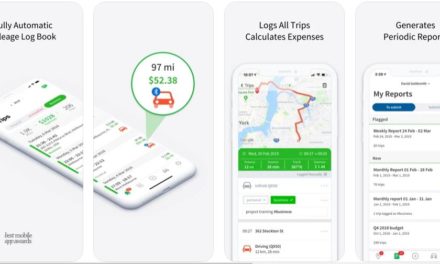Spotify has been a very popular app for iPhone and iPad users for a while now. Spotify is essentially a music streaming service with a vast database of artists. However, adding your favorite songs and artists manually to Spotify can be cumbersome and time consuming, especially if you have a large music collection on your device. And due to this inconvenience, iOS users tend to switch between Spotify and the default Music app more often than not.
M2S for Spotify automates the entire process of transferring your iTunes library to your Spotify Premium account in a matter of a few seconds, and within a few clicks. In fact you can do it right from your device, without having to connect it to your PC or Mac for syncing.
Let’s have a look at how M2S for Spotify works. Once you download and launch Spotify on your iPad or iPhone, you need to log in using your Spotify Premium credentials. Once you are logged in, Tap on the ‘2″ icon on the Spotify app to load the default Apple Music app on your device.
This should list all the items synced to your device through iTunes. You can toggle the options to sort by Artists, Songs, Plalylists or Albums, and then select what you want to transfer to your Spotify Account. You also have the option of “Adding All Songs” from your library at once.
Once you have selected a particular artist or Album that you want to add to your Spotify account, Click the Add All Songs on the next screen. In my case, I selected Radiohead, as you can see in the screenshot below. After clicking the Add All Songs option, Click the Done button at the top right.
This will open up a new screen, which lists all your Spotify playlists. You can either choose to add the music you just selected to an existing playlist, or create a new one. You can create a new Spotify playlist right from the app by clicking the + sign at the top right. Give your playlist a name in the text popup that appears, and Click continue.
That’s it. Once you select the Spotify Playlist that you want to transfer your music, it will be done in a matter of seconds.
M2S to Spotify can transfer tracks to Spotify at the speed of 10 songs per second. Which means you can actually transfer 500 songs in less than a minute. It probably takes more time than that to transfer them from your PC to your device. M2S to Spotify does not actually push whole tracks to Spotify, but just the track data, which Spotify matches against its vast database and then adds to your playlist.
M2S for Spotify is also iTunes Match compatible. What this means that your entire music library or playlist does not need to be physically synced to an actual iOS device if you are subscribed to iTunes Match. M2S can directly access your iTunes account in the cloud music library and send it directly to your Spotify account. Cool, is’nt it?
The app has been developed by Neuron Industries, a mobile development agency which specializes in iPhone and iPad apps. Neuron Industries also developed a similar app for Rdio users called M2R for Rdio. Other apps developed by Neuron, which are available on the App Store include Buddy Button, EvoCortex, Min To Go and EverClock HD.
M2S for Spotify is compatible with all iOS devices running 5.0 or higher, and can be downloaded from the app store for $0.99. Keep in mind though, that M2S for Spotify only works with a Spotify Premium account.
What’s good
- Clutter Free Interface
- Very Easy to use
- Very fast transfer of music to Spotify
What could be better
- Only works with Spotify Premium
Apps400 Rating : * * * *
Download Link : Download the App Here