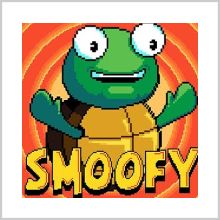Technology has changed the way that we think about education in a variety of different ways. Both students and educators have a very different educational experience today, thanks to technology. The advent of cloud computing has enabled universities to offer online courses to students who can then study from home.
Another innovation in the tech world that has had a serious impact on how we approach education is the emergence of a thriving mobile app market. There are now mobile applications for just about everything and there are plenty of these that are designed specifically to aid in education. Students can benefit greatly from the right app set up on their devices.
Here is a selection of just some of the apps out there that can greatly enhance any student’s learning routine.
RefME
RefME is the kind of app that lots of people will wish had been available when they were a student. Using RefME, students can create pre-formatted citations by simply scanning the barcode of a book. Numerous different citation formats are supported, including all of the usual suspects.
This is the kind of tool that just about every student needs, regardless of the specific subject they are studying. Whether you are studying for an online civil engineering degree in your spare time, writing essays and citing sources will inevitably form a core part of your working routine. Improperly cited sources can cause you to lose marks and can be the difference between a pass and a fail.
StudyBlue
StudyBlue is another simple concept executed in style. This app enables students to upload study materials from class, create their own customized electronic flashcards to study with, and share their creations with other people. It also contains a database of practice quizzes to help students brush up on their most important topics.
Studying effectively is a skill set unto itself. Simply sitting at your desk and reading textbooks and notes isn’t going to get you very far. Sure, you might remember lots of information, but you will also miss a lot. You retain information much better when you interact with it in some way. Making notes is a good way of achieving this. Use StudyBlue to convert your notes into flashcards that you can use to revise with.
Evernote
Evernote is one of the most popular apps out there among students. Put simply, Evernote is a way of keeping all of your notes organized and accessible. You can make notes through the app, which also allows you to add other media such as audio, photos and videos to your notes and keep them organized in your Evernote account. This account can then be accessed through a web browser or through the dedicated app and you will be able to see and edit your notes wherever you are.
The biggest selling point of Evernote is its convenience. Because it has become the default app for students who are looking for something to help them stay organized, Evernote integration is supported by a plethora of other apps. This means that content created in other apps, whether it be text, video, audio or anything else, can often be easily exported to Evernote where it can then be saved to the user’s account.
Dragon Dictation
Speech to text has always been something of a niche area in terms of software and hardware. However, that has begun to change recently, now that smartphones have reasonably good microphones and on-board storage on them. Anyone who remembers what speech to text software was like prior to the arrival of smartphones can remember how difficult it was to find a decent piece of software.
Having reasonably good hardware that can pick up audio clearly is obviously helpful. But it is the processing of that audio and its conversion into text that presents just as much of a challenge. Fortunately, the software has gotten much better in recent years, meaning that we now have apps like Dragon Dictation. This does exactly what it says on the tin; if you want to convert your voice into text, then this is the app for you.
GoConqr
GoConqr is an app that connects students with high-quality learning resources. It is a learning app that has some social media features included. You can use it without the social functions, but the experience isn’t the same. This is a fantastic app to use if you are working as part of a larger group and you want a way to easily share resources and notes with one another.
Many people find that working collaboratively at college is a real challenge for a number of different reasons. Aside from the study skills you need, you will also need access to software that enables you to share and modify work together. GoConqr is an excellent way of making your revision more collaborative and of ensuring that members of your workgroup are working from the best available resources.
Office Lens
Some of you might remember the days when the only way of saving the information you found in a book was to use a photocopier. Even after cell phone cameras first started to appear, it was a little while before they could produce readable photos of documents. Of course, now that smartphones have absurdly good cameras in them, this seems unremarkable.
What makes Office Lens so cool is that it can also transcribe the pages that you scan and return editable, shareable text for you to use. It’s a pretty nifty app that can even transcribe images that are at an awkward angle. It can even cope with glare on a whiteboard.
With the right apps on their smartphone, students will find their entire educational experience much easier. It doesn’t matter how old you are, what you are studying, or where you are studying it, you can still benefit from using study apps. Consider making a dedicated folder on your smartphone that you can add all of your studying apps to. This makes them easier to find and also saves you from the temptation of scrolling through all your procrastinating apps when you need to be studying.