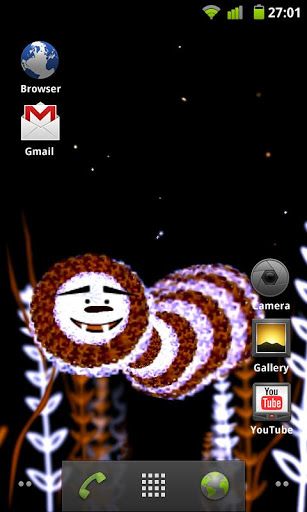Managing your Android phone over a PC/Laptop is a hell of a job. Though the phone manufacturer provides the USB cable for the data transfer but that isn’t the final solution. You never know the time for someone calling you up and you don’t know whether it’s an important call to receive or not. So it means that you can’t leave your phone for even a moment. But when your phone is connected to your PC using the USB cable, first you have to be careful not to touch the wire or the connection will be lost. Second, for the whole period your phone is connected, you cannot use your phone. Third, if there’s a call in between and some transfer is going on, you’ll have to lose one of them. So I don’t think the concept is good enough and needs some changes. You got any?
Well, if you don’t have the right idea, let me introduce to you Web PC Suite which is an Android app and has been developed by GeekSoft. The app is compatible with all the Android devices running Android 2.2 or any later version of the OS. So it’s compatible with almost all the Android devices and that’s a good point!
Web PC Suite allows you to connect your Android phone with your PC wirelessly over web browser. So that means you’re finally getting over the tangling wires. All you have to do is install the app on your Android device and it’ll generate a unique web address which you have to open in your web browser. It’s compatible with any web browser or OS, so that’s a sigh of relief!
The thought of using a web page for managing my device didn’t struck me for the first time but when I opened it, I finally started to seep deep into the mind of the developer. He/she has really done a good job here especially with the design. There are tabs on the left for opening up the gallery, music player, videos, app manager, file manager, etc. Just click on them a new menu will pop up. For example, if you want to add a new song to your library, go to music and you’ll find an upload button at the top right. Then you can add any song from your Laptop/PC. But then you find a song on your device that you don’t have on your PC. No worries then as you can download that song as well or play any media file live on browser. Similarly, the file manager allows you to add/drag any files to your device and reorganize them as you want. Using the app manager, you can back up your apps or install them directly from the PC.
The developer has managed to provide you an intuitive UI with a style of luxury. It’s fluidic and flows like water over your glossy screen. The colours are nice, not so bright but the right contrast and the theme is amazing.
Overall, I think this is the best PC Suite you can have for your Android device. But make sure you have a good internet connection as well. If you have it, you should have this one too!
It’s available for free in the Play Store.
Pros: intuitive UI; fluidic design and theme; amazing colours; wireless over web; free.
Cons: none.
I will give this app 4.5 out of 5 stars.
Worth Having Application – Download the App