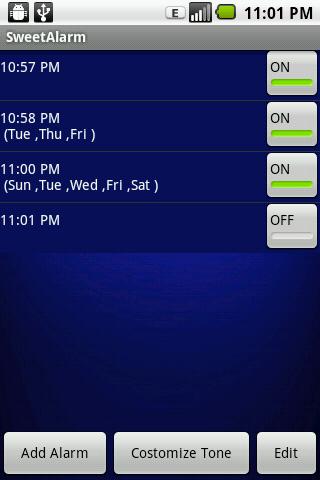No matter how obedient your kid is, it is but parental psychology to spy on them and follow their daily activities. And with the present technological revolution, a child’s life resides in his or her phone. Hence, the most efficient way to keep track of your child is by monitoring his phone. The MMGuardian Parental Control app assists you in this task, making it very simple for you.
MMGuardian Parental Control is an Android app that provides you with six different faces of monitoring your child’s phone, all through text messages. You can keep track of how and what your child uses his phone for. The many things it can do is lock, track location, setting of usage limits in terms of time, locate, monitor activity regularly and make sure that your child drives safe.
To get going with this app, you have to first install it onto your own phone and also your child’s phone. Then just sign yourself up for a free account simply by giving your email address and the numbers of both the phones on which the app has been installed already. To access a feature of this app, you just have to send one single text command onto your kid’s phone. This will make the MMGuardian Parental Control app respond to your query in the most adequate manner.
With the Locate feature, it is a child’s play to locate the exact position of your child at that instance of time. The app allows you to lock your child’s phone for some time with one text command. You can set specific time limits at regular intervals when you wish to lock your child’s phone as well. With the activity monitor, you can filter the texts received by your child. You can give a list of words to filter out from your child’s messages and be rest assured of your child’s safety. Tracking the location of your child has been made very easy too with this app. You have to select an interval for receiving updates about the whereabouts of your child. With the safe drive function, you are given the power to stop the usage of his phone by your child while he is driving.
If you are of the breed of curious parents who want to be updated all the time about what their precious child is up to, then MMGuardian Parental Control is an excellent option that is also reliable and easy to use. Convincing your child to install it on his phone might take some effort but it is worth all that effort indeed. In the case of any emergency situation, you will be informed well in time and hence can heave a sigh of relief when it comes to the safety and protection of your child.
MMGuardian Parental Control is a free app that can be downloaded from Google Play and requires Gingerbread or a higher version of the OS. It is the perfect way to keep track of your child without having to set up a private detective to do the task for you. Visit their official site.
Good: The six varied features give you complete control over your child’s phone
Bad: None
Apps400 Rating : * * * *
Download the App Here