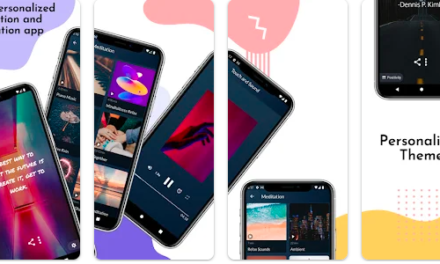If someone asks me why I’m using an Android phone, I don’t think I’ll be prepared for it. Maybe the best answer that’ll pop out of my head will be, “everybody has it”. It might not be a good reason at first but it surely is if you consider it in a long run. It’s always good to have a phone that’s similar to your friends’. For example, if they’re playing Temple Run and invite you on Facebook and find that you’re actually using a Windows phone and therefore you’re out of their league, imagine the pain! You cannot play with your friends or share pictures with them because their chat messenger is different. So now that I’m a proud Android user, I have the right to ask for what I want and since I’ve been using my phone, I think that there’s a need to change the UI for a better one. Have you got one?
If you don’t have one, I have Solo Launcher as the new Android app that has been developed by Solo Launcher Team. The app is compatible with all the Android devices running Android 4.0 or any later version of the OS.
Once this app is installed and working on your Smartphone, you’ll know the difference right from the first look you take at it. It feels as if a very thin plasma membrane is sitting between your fingers and the icons on the phone. Then you can start exploring the changes right from your fingers. This app has settings for finger gestures so that a pinch out on the screen anywhere will directly take you to the browser. And if you want to change the settings of these gestures, just double tap the screen. In fact, there are more than 300 settings that you can change. You can hide apps, group more than one app in a folder in the app drawer, add as many home screens as you want and much more.
Another extraordinary feature of Solo Launcher is its huge library of themes and wallpapers. There are over 3000 themes and wallpapers and the collection is really beautiful. You can get access to all of them with one touch and all it takes is a simple gesture of your fingers to change it to the next one. Moreover, you can change fonts of icons, their background colours within a particular theme. Speaking artistically, I don’t think there’s any mood that you can’t express with these themes. But the best part is, they are all free! Yes, all these themes and wallpapers are available for free when you can count number of apps charging for the same.
Solo Launcher runs like a breeze and certainly won’t slow down your system. It is stylish in appearance, has lots of options and works as smooth as butter. What else do you need? Just go for it in the Play Store. It’s available for free!
Pros: more than 3000 themes and wallpapers for free; finger gestures; fully customizable; free.
Cons: none.
I will give this app 4.5 out of 5 stars.
Worth Having Application – Download the App
You Can Also visit their Official Video Here.