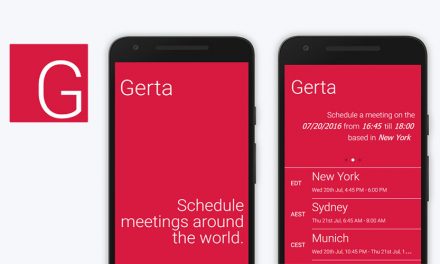Long gone are those days when you had to connect USBs to different devices for the smallest of tasks. The present age is that of going wireless or doing away with wires. Now, with the new Android app PrintJinni, you can print all kinds of files right off your android device, without the least need of connecting wires. You can print MS office files, PDFs, photos, social networks, emails and a lot more, all of this free of cost. It is equivalent to a dedicated printer tethered to your device.
If you are a new user and wish to give the app a shot, then there is a free trial that lasts for 30 days, allowing you access to unlimited image prints and full functionality. There is no requirement of cables, software or any kind of memory sticks or PCs. You even get to view print previews as is with a real life printer. In your options, there is an option ‘Print with PrintJinni’ added, which allows you to get direct prints of all kinds of documents.
The basic function of PrintJinni app uses a secure Cloud with Support Services. To use this app, you have to register with a valid email id. You will then be given a PIN, through which you can access the app. This will allow you to use all the services of the app. There is no subscription or registration needed for the option of Limited Use. You can begin with a free trial, which lasts for 30 days, allowing only printing of image files. Once this is up, you can then switch to fixed time subscriptions for 30, 90, 180 days or a year, which cost $0.99, $1.49, $2.49 and $3.99 respectively. These are flexible, in that you get unlimited prints with pay-as-you-use service.
Developed by Thinxtream Technologies Pte Ltd, is quite a boon and can be very helpful at times. This printer app works like magic and live sup to what it promises. You can attach a wide range of printers, ranging from Epson to Dell to Xerox to HP LaserJet to Samsung and a lot more. You get Wi-Fi access and SNMP support.
This app has great sharing options and works really well. It does not support some e-mail apps but works with most of them. You need to have the necessary print driver for them to be recognized by the app. You might have to load the ones that are missing at times. This app is compatible with most Tablets and Smartphones and works almost universally.
The user interface of the app is quite simple, with the main menu in the form of scrolling panel. On this menu, there are options, photos and documents to be printed. There is a search option which allows you to locate particular files with ease. Adding photos to the album requires just one tap. You can then search for available printers on the network and order prints of your files. You can directly print web pages with this app too, using just the page URL. The idea and usability of the app is quite versatile, which makes PrintJinni a great app.
Good: Web page printing, simple user interface
Bad: Requires drivers of the printer to be installed.
Apps400 Rating : * * * *
Download the App Here