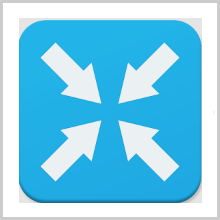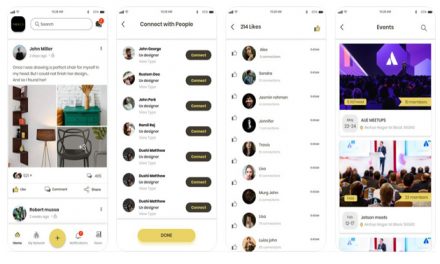When you’re uploading your photos to your email or sharing them with your friends on Facebook, most times you have to cut down on the number of photos because of your data limit. Nowadays, you have phones with camera quality as good as a professional one and so is their size. If you click over a hundred photos, you can expect half of your memory card to be full. Also, internet speed is good only at a few places around the world and even if it’s available in the remaining areas, it has a very high price tag attached to it. So you want to share photos with your friends and you can compromise on the quality but you cannot compromise on the data usage and most times you cut out most of the photos and share only the favorites. But now you won’t have to do it. Guess why!
Well because we have a new Android app called Photo Resizer HD that has been developed by mp4android. The app is compatible with all the Android devices running Android 2.3.3 or any later version of the OS.
The app is pretty simple to use. It helps you to resize your photos or change their quality. The developer has done a good job to provide both of these options because sometimes a person is ready to compromise with the quality but is not willing to cut out any portion of the picture. For example, if it’s a selfie of all your friends with you, you cannot sacrifice any of them to reduce the size of the picture. But it won’t hurt anybody much if you change a HD picture to 360px, right! However, in some cases, it’s vice versa.
The in-app photo editor is very simple to use. You can flip the photo horizontally or vertically, rotate it or crop it. The photo is divided into parts and it helps you to crop it finer. You can also change the aspect ratio of the picture. On the other side, if you want to just alter the quality, you can change the quality percentage directly and press the shrink button. After you’re done with the resizing, the app also has a tool to sharpen the photo. So it’ll help you to remove any blurring effects due to resizing. If you have a number of photos in the cue, the app allows bunch resize. So you can select multiple photos at the same time and resize them together.
You can also launch Photo Resizer HD from your mail. All you need to do is tap on the attach button, open Photo Resizer HD and select the photos from the gallery.
Overall, I think Photo Resizer HD is a very good option to resize your photos and you can save these photos on your SD card as well. The app is available for free in the Play Store. So make sure you check it out!
Pros: intuitive UI; multiple resizing; change quality or resize; rotate, flip, crop; free.
Cons: none.
I will give this app 4 out of 5 stars.
Worth Having App – Download the App