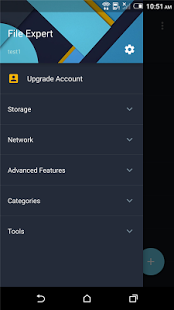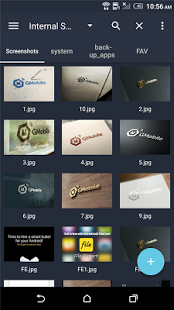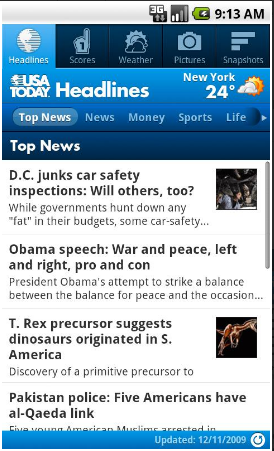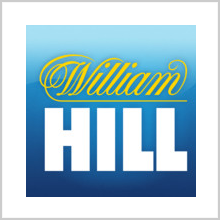Most of us use our Android smart phones today for a variety of purposes. One among these is as a mini computer to receive and send files. To explore most file formats, a special file explorer is required. There are so many in the Google Play Store that picking the right one can seem like a huge task. File Expert With Clouds by GMobile is the best one you can find out there. It is a well-designed app that is soothing to the eyes of the user and very handy too. It provides full support for a variety of file types.
File Expert With Clouds is an app that is loaded with just any feature that you could ask for locally on your phone or on the cloud. In the home page, there is a search bar where you can browse throughout the content on your device. There are also shortcuts to the commonly used locations on your device. These can be customized as per your convenience. There is an analyzer that allows you to analyze all your files and arranges the various folders as per descending order of memory consumption. There are updates about the app and also the latest games in the market on the home page.
There is another Categories panel where you can view your files as per category. If you wish to add a personal touch to this, you can assign unique tags to files on your device. You can customize the tags and even add your own tags to files. This makes the process of categorizing and organizing simpler for you. The space consumed by each category is also displayed in this panel.
The cloud synchronization of this app truly sets it apart from all the others in its niche. There are vrious cloud options including SugarSync, Vdisk, KDrive, Google Drive, Dropbox, Yandex, Box, MediaFire and OneDrive. These are all available as add-ons with the app. The only pre-installed cloud add-on is GCloud- the cloud service developed by GMobile. The default storage provided is 10 GB, which can be further upgraded if need be. Users can register to GCloud using a GeekSoft ID, Twitter ID, Facebook ID or Google ID.
File Expert With Clouds also comes with a number of inbuilt tools for file management and usage. These include a Memory Manager, FTP server, Super Downloader, Web PC Suite, and Safebox. The Safebox allows you to password protect your files so as to prevent breach of privacy. The Super Downloader makes downloads over the internet faster than the normal rate.
The upgraded version of the app comes with many more features. There are three upgrades available- Flagship, Premium and Professional. The Professional Version comes with no ads, security for your secret files and retrieval of temporarily removed or mis-deleted files. The Premium one comes with 1T of cloud storage in addition to the Professional one while the Flagship version provides 5T of cloud storage.
All said and done, File Expert With Clouds is an excellent file manager with all the functions you could possibly need.
Good: Tools
Bad: None
Worth Having App – Download the App