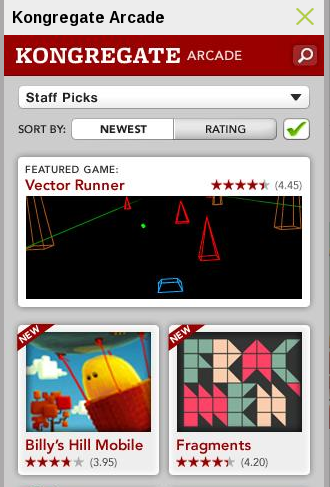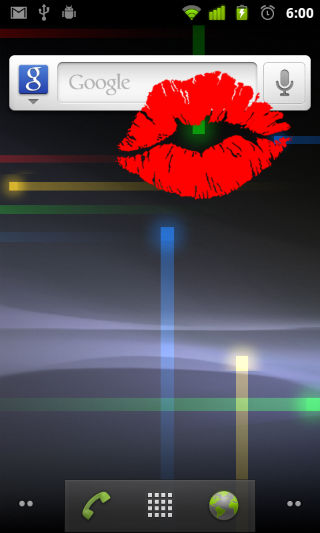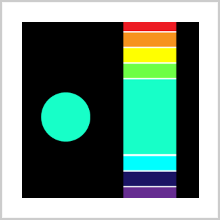In today’s world, one can’t afford to lose one’s Smartphone because it’s the most personal, important and confidential non-living thing in the world to a person. It contains all his documents, his entire music library, his personal videos, his contacts and many memories that once lost can’t be lived again. But even if you have your Smartphone in your hands, it doesn’t mean that it’s safe. There are many eyes that are constantly looking for a chance to sneak into your phone. It maybe just a part of a naughty act or as serious as a cyber crime, you never know. But in any case, precaution is better than cure and therefore if you still haven’t made any arrangements to secure your essentials, let me introduce you to your protector!
I’m talking about the latest Android app called LEO Privacy Guard that has been developed by Leomaster. The app is compatible with all the devices running Android 4.0 or any later version of the OS.
LEO Privacy Guard is a gem of a tool as it handles many different aspects of protection with sheer perfection. As you open the app, first of all set a pattern-password for this app. Every time you open the app, you’ll have to enter swipe the pattern. You can also set a security question in case you forget the password. In this app, you’ll find four different sections: App Lock, WiFi Security, Anti-Theft and Break-in-Alert. There are many more features but we’ll discuss them later. With App Lock, you can lock all or selected apps with one touch. So if someone is interfering into your Whatsapp or Facebook account, lock them out. Wi-Fi Security secures your information when you’re connected to a Wi-Fi connection. As most of the public Wi-Fi hotspots are unsecured and prone to attack by hackers, this tool can come pretty handy.
Break-in-Alert captures the image of the person who’s trying to forcibly enter this app. So if a person enters the wrong password for say 3 times, his/her photo will automatically be captured and you’d know who the intruder is. You can change the number of times wrong password is entered before the picture is taken. Anti-Theft is a very innovative and extremely helpful feature. In case your Android phone gets stolen, this feature can help you lock your apps, erase the data and also lets you locate the phone.
Apart from all this, you can hide your photos and videos in a safe box, make private calls and SMS and they won’t be visible in your call log. LEO Privacy Guard also helps you monitor your data usage and optimizes your system’s performance. So it’s a complete package that aims at improving your system’s performance and also keeps it safe from any possible risk.
The app is available for free in the Play Store. So what’s stopping you from downloading it?
Pros: locks apps with one touch; use public Wi-Fi securely; control stolen phone remotely; hide pictures/videos; make private calls; free.
Cons: none.
I give this app 4.5 out of 5 stars.
Worth Having App – Download the App