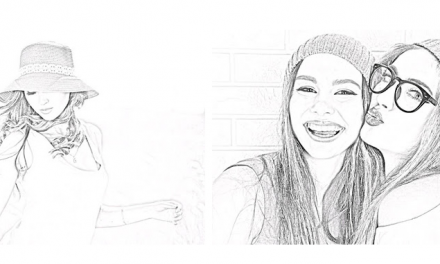Managing files on your Android phone can be bit of a headache. There are so many different types of files that it becomes very difficult to search one in case of emergency. If you receive a file via Bluetooth or download it, it’s stored in that particular folder irrespective of its format. That creates a big cluster of different files stored at one place and if you cannot remember the name of the file, you can just hope to find it sooner or later. Moreover, sharing these files can become a headache. In the latest version of Android, you cannot share the files right from the music player. You can only do so from the files folder of your phone. So the process becomes much time taking overall. Wouldn’t it have been better if all your files were at one place?
I am talking about the latest Android app called File Expert with Clouds that has been developed by GeekSoft. The app is compatible with all the Android devices running Android 2.2 or any later version of the OS.
This file manager automatically sorts the different files according to their type such as documents, music files, video files, zip files, .apk files, etc. So now you don’t have to move the files again and again from one folder to another. However, if there is any file that you think is misplaced, all the controls are available to you including copy/paste, cut, delete, sort, rename, etc. The app integrates almost all the cloud services including Google Drive, Dropbox, SkyDrive, Box.net and even have their own cloud service GCloud with 1GB free space. There are several options for you to share a file. You can do so via Bluetooth, Wi-Fi, Quick Connect and you can even receive files making your device a FTP client. The app also has Web PC Suite to connect your Smartphone with your PC/Tablet via web. So you can access your phone, install apps, download/upload files without any USB cable and in fact you can find separate apps for that sole purpose. So it’s a multi-purpose app overall.
The UI of the app is very neat and simple to use even for first timers. There are several tabs on the top to go through different sections such as file categories, folders, tools including plugins, sharing options, Web PC Suite, Network Clients (Samba Client, FTP Client, SFTP Client, Bluetooth Client), File Shredder, etc. You can tag your files for easy search later on. There are several theme styles such as Light, Black and Mixed. There is even root access to the system folders and files but it’s available in the paid version. Apart from few such features, the app is available for free in the Play Store.
I cannot sum up all the features of this app in this review. To take a full view at them, you need to download the app. So make it happen today!
Pros: intuitive UI; share via Bluetooth, Wi-Fi, Quick Connect; integrated Cloud services; Web PC Suite; free.
Cons: none.
I will give this app 4.5 out of 5 stars.
Worth Having Application – Download the App