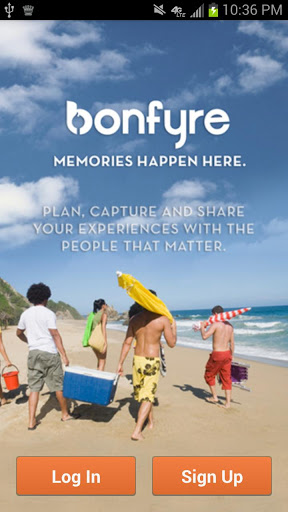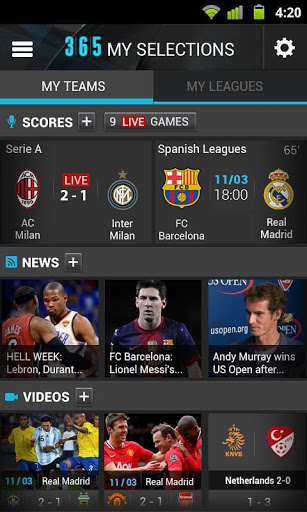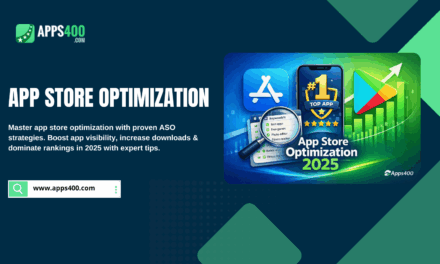If you are always uncomfortable sharing photos over social networks, and worried that the wrong person may get to view your personal memories, then you should try the Bonfyre app.
Bonfyre is a private photo sharing and group connect app which lets you share your experiences only with people you want to share them with. Once shared, you can be rest assured that your photos will be viewable only to those you have allowed access to, and absolutely no one else. Bonfyre is available as a free download from the Google Play Store, and is compatible with all Android devices.
Bonfyre has been developed by Off Campus media, and was originally intended as an app purely for college students, to share their location and experiences with their close friends.
Usage and features
Once you launch the app, you will need to sign up for a Bonfyre account. If you already have one, you can just login and start using it. Once your account is active, you can immediately start sharing photos, chatting and creating new bonfyres with your friends and loved ones. You can add friends to Bonfyre, by selecting them from your Facebook friend list, via your Phone Book through SMS, or directly from your Bonfyre friends list.
Bonfyres are like private events to which you can invite specific people who you want to share that experience with. While creating a bonfire, you have complete control over who you want to add, what you want to share, whether the people you have added can invite others to your bonfire or whether you want to allow Bonfyre friends near your location to also join in. You can also set a start time and end time for the bonfyre, as well as specify a location manually, or via Geo-location. Basically, you can plan a bonfyre in advance and notify the people you want to invite to it, or you can also start an impromptu one.
Once you create the bonfyre, invitees receive a notification, and can choose to accept or ignore it. Like an informal meeting invitation sent through Outlook- it works more or less the same way. After someone accepts, they are automatically added to the bonfyre and you receive a notification of their joining. You can now start sharing photos and chatting with each other. You can create multiple bonfyres, each with a different set of people, and even have the same people invited to multiple bonfyres. This is a useful real-time feature to have, especially when you have multiple things happening simultaneously, and do not want to miss out on any one of them- for e.g your work colleagues are at an outing and you could not join them due to ill health, and your wife is attending your daughter’s first play at school. Creating two bonfyres – one with your work colleagues and the other one with only your wife, lets you keep in touch with both occasions at the same time, and privately.
All the photos shared in your bonfyres are automatically converted to a photostream called Memories, and are displayed as thumbnails in the Memories section. You can select a particular memory and instantly upload all the photos in it to your Facebook
Account as a private album, which can be viewed only by people in that particular Bonfyre who are on your Facebook Friends list..
The overall UI is simple and elegant, and there are no loud colors or animations to distract the user from the content. Bonfyre has a plain white background with orange highlights for buttons and actions. There are 3 options to choose from, Bonfyres, Memories and Me. The last one lets you edit your profile and set your preferences. Most users should find the app quite easy to use.
Bonfyre is a cross-platform app, which means it works on both iOS as well as Android devices, and users can be part of the same bonfyre irrespective of which device they are using. I tested a bonfyre created on my Android phone, and joined the same bonfyre through my iPad. The app works seamlessly on both devices. Invitations and joining notifications are instant, and there is minimal lag while uploading photos as well as for photos to appear for others to view within the bonfire. The chat feature works well too, and the overall feel of usage and navigation is smooth
Conclusion
While photo-sharing and real time chat update in a virtual group is not a new concept, Bonfyre’s approach towards how it can be done privately and easily is what makes the app different. An in-app help option, could be useful as some first time users may have a few how-to questions. Overall the app does what it says, no more, no less, and considering it is a free app, that is more than what one can hope for.
What’s good
- Simple & Elegant Interface
- Ease of navigation and use
- No lag in uploading of photos
- Instant notifications
What could be better
- Help option could be added
- Option to choose between light and dark background could be helpful depending on ambient lighting conditions
Apps400 Rating : * * * *
Download Link : Download the App Here