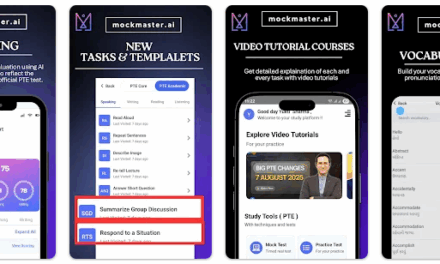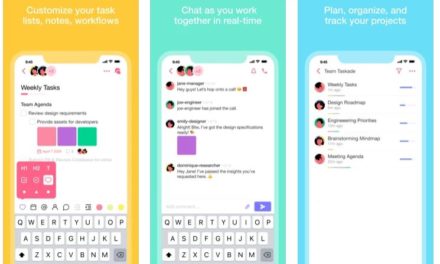Nothing brings a bigger smile on your face than a free public Wi-Fi. Now you can browse anything at a lightning fast speed without spending a penny from your pocket. So while the attendance of lectures might fall short for many students, the university is always full of them; thanks to free Wi-Fi in the university campus. But many times, these free services can prove very costly to you. Not that they’ll send a copy of the bill for all your data charges, but these public hotspots are full of so-called “attackers” or “spoofers”, whatever you want to call them. They have a very clear motive: to infiltrate in your system and take away your personal information. The biggest drawback of technology is that it can easily make a fool out of you if you relax down your senses for a moment. But thankfully, some people always stay alert for us.
I’m talking about the latest Android app called App Guard that has been developed by First Row. The app is compatible with all the devices running Android 4.0 or any later version of the OS. The app is small enough to make sure you never feel the space crunch.
Now, App Guard works as a security agent for your device against ARP i.e. Address Resolution Protocol spoofing. When you have the app installed on your device and you’re connected to a Wi-Fi, you’ll get instantly warned of any attacker(s) who’re trying to enter your system; and as a precautionary measure, the app will instantly turn-off your Wi-Fi. Though it would sound a bit weird and disappointing to switch off your connection whenever there’s any such threat, but it’s certainly better than losing your private info to a stranger.
But if you’re still unsatisfied, you can either turn off this feature or you can unlock additional features of the app which include making your device immune to such threats. So from then on, there’s no need to turn-off your Wi-Fi every time a new attacker is encountered. Instead, you can continue using the Wi-Fi without any interference.
The app is immensely simple to use. In fact, you don’t need to do anything but just turn on the app every time you connect to the Wi-Fi. If you’ve unlocked the app, then you don’t need to do even that; the app has an auto-start option every time your phone starts. Battery consumption is not much so you can afford it in the background.
App Guard overall is an amazing solution to your security problems. The app is available for free in the Play Store. But if you want to use it fully, you’ll have to unlock it and that costs you Rs.64.60. So the app is quite affordable in any way. Don’t forget to check it out in the Play Store today!
Pros: intuitive UI; simple to use; auto-start; auto off Wi-Fi; provides immunity against ARP spoofing; free.
Cons: none.
I give this app 4.5 out of 5 stars.
Worth Having App – Download the App