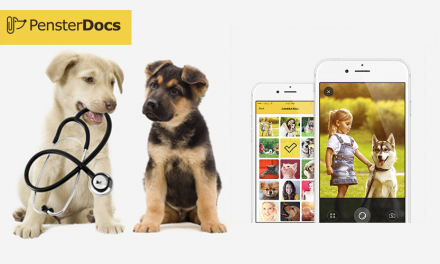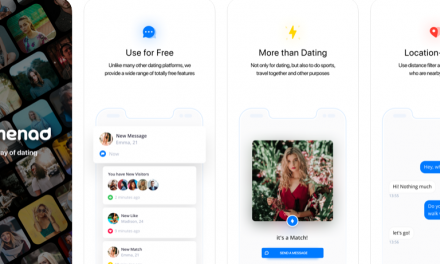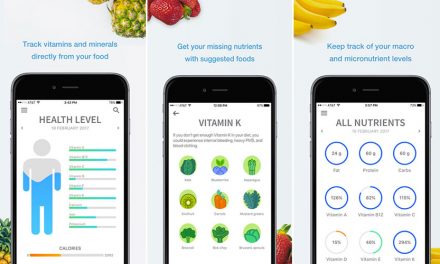Cams2Me is a surveillance and security iPhone application that needs to work with its Windows desktop counterpart. When I first used this application, I am required to install the windows Cams2me server on my PC. The setup is a breeze as I do not encounter any errors during the installation. I need to register my web url address to connect to my pc. The registration of the new account requires my email and the program will trigger an email to my mailbox once it is successfully registered.
The login of the Cams2Me application on my iPhone uses a 160-bit SHA-1 Cryptographic hash encryption which helps protect my login details against prying eyes. Cam2me can detect camera motion and keyboard activity on your PC once you setup the section called “Cams2Me Security”. You can adjust the microphone sensitivity if you do not want lots of background sounds to interfere with your video recording.
Cams2Me on iPhone can archive your past video recordings in the ArcSoft Webcam Sharing Manager and you can view the past recordings any time. This application is smart in the way that it detects the webcam on my desktop PC and instantly triggers the webcam recordings.You can adjust the video settings such as brightness, contrast, hue, saturation, sharpness, gamma and white balance inside the WebCam Preview program on the PC desktop. For some weird reason, when I tried to browse the file folders on my desktop PC on the iPhone application, the folders do not expand to show the contents. This seems to be a bug with the iPhone application. The same scenario happens for the private files on my iPhone.
Sometimes, I encountered the iPhone Cams2Me application cannot communicate with the PC server version of Cam2Me. To resolve this issue, I need to restart both the iPhone client and PC server version of the software.
In my opinion, this application can help monitor my home over Internet especially when I have a maid at home taking care of my kids. You can also record a live soccer game over the network if you are at work in the office. There are other areas of improvements that can be seen for this application such as the application should advise me which ports I should open on my router to enable smooth video recordings so that I do not need to find out on my own. The browsing of files on my desktop is having some issues but I do not know what’s wrong to be able to fix the problem myself. In such areas, the application can be smart enough to advise me what I should do by telling me verbally. The verbal help instructions can be seen under the security setup but repeat usage of voice instructions can interfere with my usage of the application as the application defaults back on the setup once there is movement of the keyboard activity and motion sensors. For a price of $9.99 for the iPhone version and you can have the free desktop software, I feel this iPhone application is worthy to download and try. It is one of the useful software that you seldom see on the Apple app store.
Worth Having Application : Download App Here