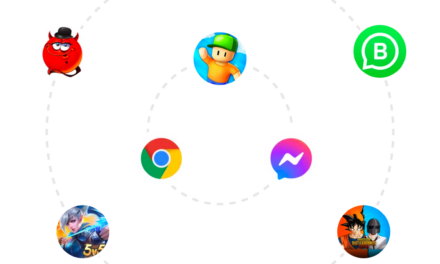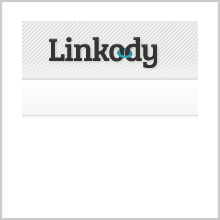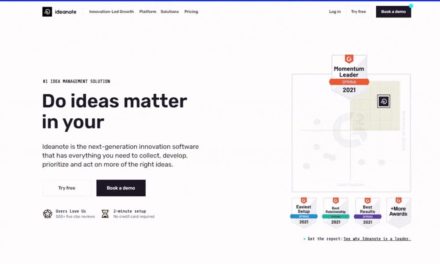Toptableplanner is an excellent application that assists you in making arrangements of guest seating plan for your functions. This application is easy to use with simple drag and drop options. This tool offers seven different types of default table designs like circular tables, square tables, one-sided, two-sided, three-sided & four-sided rectangular tables. You have option to decide how many seats you would like to place at each table and you can even name each table for easy reference. This tool provides various other options to design your function hall with several objects like bar, dance floor, pillar, cake table, gift table, you can have any customized object also. You have options to add the guest names either by typing each name manually or by using the import option. With the help of import option you can very well import the guest list either in the form of cvs file or in the form of text file. This option reduces lot of manual work. Most of the mobile phones have option to export their contacts in the form of cvs files. Just export them and import it here, which will create a detailed guest list. You have option to preview the list before importing to the application.

By clicking the options button you will receive a pop up where you can enter the variety of Meal options you have ordered for the occasion so that you can provide a choice to the guests to select their required meal. Even you can assign the meals to the appropriate guests as per their likes and arrange the table accordingly. You can distinguish male and female guests with different colors which gives a perfect seating arrangement for the couples. You can save the complete plan online and you can export it in the form of pdf as per your need using the save plan option.
Plan statistics button gives you clear statistical data about how many tables/seats you have arranged, how many guests are invited and how many of their seats are already planned, how many guests has confirmed their arrival, etc. You have option to export this statistical data for your reference in the form of csv file. Using Print plan option you can easily customize your plan based on the paper size and by selecting your favorite font. This tool provides 12 different default fonts which best suits for any designs. It also supports 5 different printable options based on paper size (A1, A2, A3, A4 and Letter-US). You have four different type of printing options like table plan printing using which you can print the entire plan with desired font and size customizations, Guestlist printing where you have option to print the guest names and their choice of meal, Place card printing where you have options to select the type of card like plain card or Confetti or DECAdry or Avery and you can choose the font size of your choice, Escort card printing using which you can give a complete escorting plan of seating arrangements and you can distinguish by table.
All these exciting features are free to try online as per you wish without installing any software. The free trial has many limitations you don’t save option enabled, etc. For any personal use, I would suggest that it’s really worth spending $20 for a 6 month subscription or $30 for one year subscription for a maximum of 5 plan storing. If you are looking for any corporate purpose you have a better deal for storing 10 plans at a rate of $40 /12 months subscription. It’s always worth splashing your money for a better product and the best one with lot of customization options.
Apps400 Rating : * * * *
Web App Link : Top Table Planner