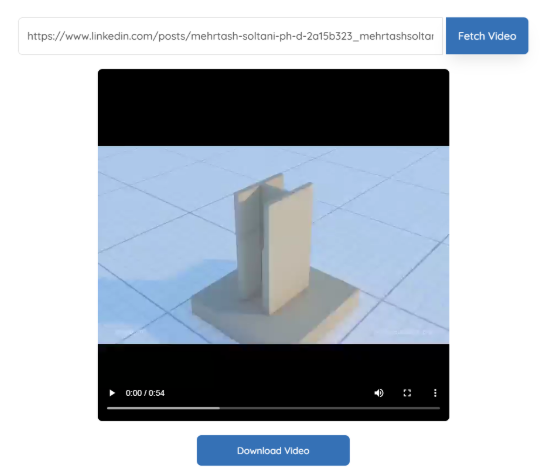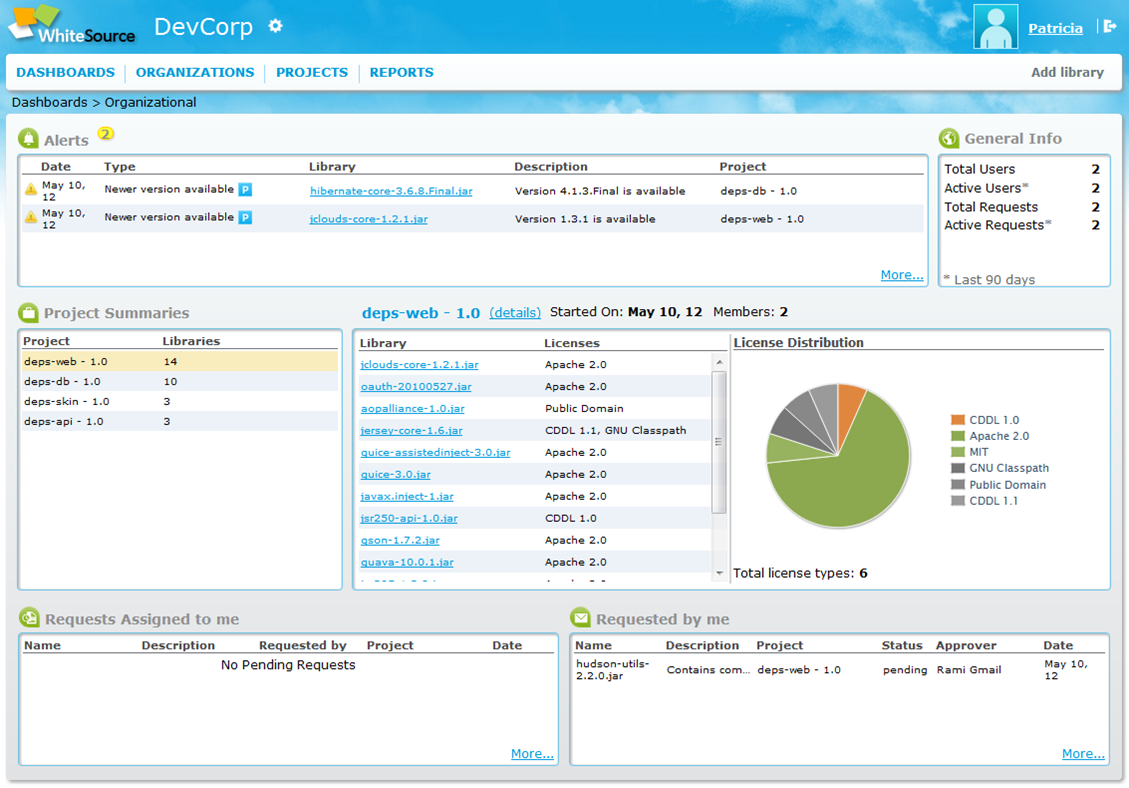In today’s digital age, LinkedIn has solidified its position as the go-to platform for professionals seeking to network, share insights, and access valuable content. Among its many features, LinkedIn’s video and image content has become a treasure trove of inspiration, education, and industry knowledge. However, the platform doesn’t natively allow users to download this content for offline use. Enter LinkedIn Downloader , a free online tool designed to bridge this gap by enabling users to effortlessly save LinkedIn videos and images. In this review, we’ll explore its features, usability, strengths, and areas for improvement.
Overview
LinkedIn Downloader is a web-based tool that promises a simple and efficient way to download high-quality videos and images from LinkedIn posts. Launched with the aim of helping users save content for offline viewing, professional development, or personal archives, it caters to a wide audience—ranging from business professionals and marketers to casual users who want to preserve valuable material. The tool is accessible via its website, requiring no software installation, and is completely free to use.
Features
-
Video Downloading: The core feature of LinkedIn Downloader is its ability to download videos from LinkedIn posts. Users simply copy the URL of a LinkedIn post containing a video, paste it into the provided field, and hit download. The tool supports high-quality MP4 formats, ensuring that the saved videos retain their clarity.
-
Image Downloading: In addition to videos, the platform offers an image downloader. This allows users to save high-resolution photos from LinkedIn posts directly to their devices—an excellent feature for those collecting visual inspiration or professional graphics.
-
Multilingual Support: The website caters to a global audience, offering interfaces in multiple languages, including English, French, and German, making it accessible to non-English speakers.
-
No Cost: One of its standout aspects is that it’s entirely free, with no hidden fees or premium tiers, which is a significant advantage over some competing tools.
-
Cross-Platform Compatibility: Being a web-based tool, it works seamlessly across devices—whether you’re on a desktop, tablet, or smartphone—without the need for additional apps or extensions.
Usability
The user experience on LinkedIn Downloader is refreshingly straightforward. The website sports a clean, minimalist design with a single input box front and center, making it intuitive even for first-time users. To download a video or image, you follow these simple steps:
-
Navigate to the LinkedIn post containing the content you want.
-
Copy the post’s URL.
-
Paste it into the downloader’s input field.
-
Click the download button and save the file to your device.
The process typically takes less than a minute, depending on your internet speed and the file size. There’s no need to sign up or log in, which eliminates unnecessary friction. However, the lack of detailed instructions might leave absolute beginners momentarily puzzled—though most users familiar with social media will find it self-explanatory.
Performance
In testing, LinkedIn Downloader performed admirably. Videos downloaded quickly and retained their original quality, with no noticeable compression or watermarks—a common issue with some free tools. The image downloader also delivered crisp, high-resolution files. That said, the tool’s success depends on the accessibility of the LinkedIn post; private or restricted content may not work, which is a limitation inherent to LinkedIn’s privacy settings rather than the tool itself.
Strengths
-
Simplicity: The no-frills interface ensures that anyone can use it without a learning curve.
-
Free Access: Unlike some competitors that lock features behind paywalls, LinkedIn Downloader offers full functionality at no cost.
-
Quality Retention: Both videos and images maintain their original resolution, making it ideal for professional use.
-
No Installation Required: As a web-based tool, it saves device storage and avoids the hassle of software updates.
Areas for Improvement
While LinkedIn Downloader excels in its core mission, there are a few areas where it could enhance the user experience:
-
Limited Format Options: Currently, videos are downloadable only in MP4 format. Adding options like AVI or lower-resolution versions for smaller file sizes could appeal to a broader audience.
-
Batch Downloading: The tool processes one link at a time. A batch download feature for multiple videos or images would be a game-changer for power users.
-
Mobile Optimization: While functional on mobile browsers, the site could benefit from a more responsive design tailored to smaller screens.
-
Support Resources: A FAQ or troubleshooting section would help users address common issues, such as failed downloads due to private posts.
Comparison to Alternatives
Compared to other LinkedIn download tools like ContentStudio’s LinkedIn Video Downloader or Taplio’s Video Downloader, LinkedIn Downloader holds its own with its dual video-and-image functionality and zero-cost model. Some alternatives offer additional features, like built-in video editors or analytics, but these often come with a subscription fee. For users seeking a no-nonsense, budget-friendly option, linkedindownloader.io stands out.
Final Verdict
LinkedIn Downloader is a reliable, user-friendly tool that delivers on its promise of making LinkedIn content accessible offline. Its simplicity and cost-free nature make it an excellent choice for professionals, students, or anyone looking to save videos and images without jumping through hoops. While it could benefit from a few enhancements—like batch processing or more format options—it’s a solid performer in its current form.
Rating: 4.5/5
Recommended for anyone who values convenience and quality without the price tag. Whether you’re archiving a thought-provoking keynote or saving a striking infographic, LinkedIn Downloader is a tool worth bookmarking.
Recommended for anyone who values convenience and quality without the price tag. Whether you’re archiving a thought-provoking keynote or saving a striking infographic, LinkedIn Downloader is a tool worth bookmarking.