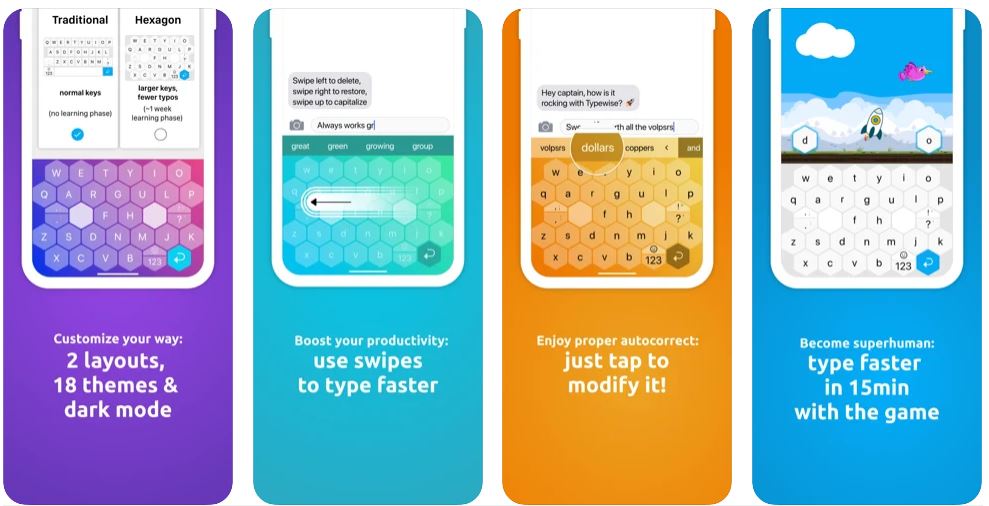Are you struggling to manage with the QWERTY keyboard?
Being in the digital world most of us started working around the clock using our smartphones and laptops. Some focus more on fun and customization. Others focus on better typing. Whether you’re looking for support for other languages, fun emojis, or anything in between, the App Store has a keyboard that will fit your needs. That is none other than the Typewise keyboard. This keyboard is compatible with iPhone and Android devices and has a honeycomb layout. The honeycomb layout keeps the letter placement sequence of the traditional full-keyboard; however, the size of each key is increased by 70% under the condition of the limited screen width, and the input speed of a user is improved by improving the accuracy of the keys and that is used for a handset touch panel.
Our patented honeycomb layout is superior to the QWERTY layout used by most keyboards such as Gboard, Swiftkey, Kika Keyboard, Go Keyboard, Grammarly, Fleksy, Chrooma, Cheetah Keyboard

The special inbuilt features of likewise are
- Inbuilt with own honeycomb layout which is superior to the QWERTY layout- Because all the 10 fingers are not used to type on mobile devices,the Qwerty has even less relevance
- Keys are 70% larger and much easier to hit due to hexagon layout-Typos will be reduced since the keys are much bigger than the standard keys.
- Has flexible simple moves as swipe up to capitalize a letter, swipe left to delete, or swipe right to restore.
- Customized keyboard –Can customize for your style by choosing from 16 unique themes (wallpapers, background)Typewise learns what you type and helps you write that perfect sentence.
- Typewise keyboard runs locally on your device and none of your typing data is transmitted to the cloud.
- Can choose from 40+ languages and type in the accents you need. Typewise switches automatically
- Get personalized word suggestions and increase your typing skills and complete your work before time.
- Create your text replacements (shortcuts)
- Turn on key vibration and set the perfect intensity
- Turn on tablet mode
- Change emoji-style (emoji keyboard)and make your keypad look colorful.
- Change font size (adjust fonts)
- Change swiping behavior
- Change space button sensitivity
Finally, switch over to the honeycomb key design and make your typing experience joyful by reducing the strain.
Supported devices
Typewise is optimized for smartphones with Android 6 (Marshmallow), 7 (Nougat), 8 (Oreo), 9 (Pie), and 10. Typewise is also a keyboard for iPhone