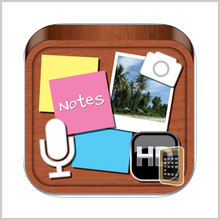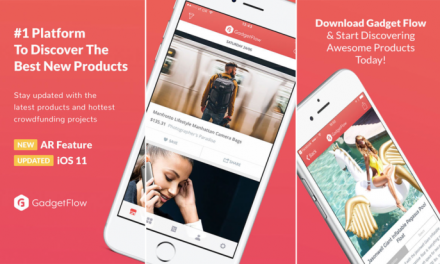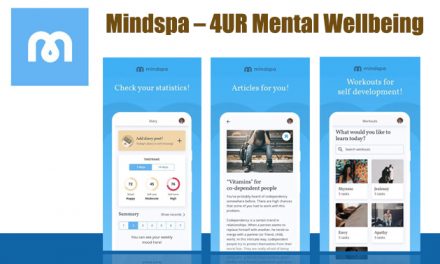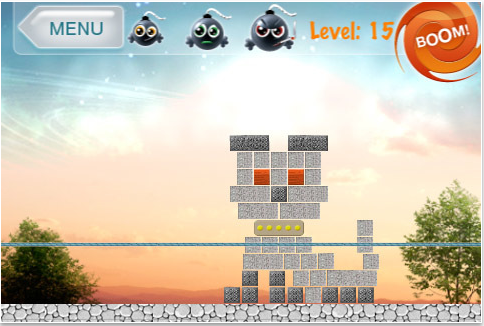Note-making isn’t one of the most rabid of tasks that you’d like to engulf into and dig out a big spoon of in your day-to-day life; it’s more of a compulsion. But you can’t deny it in any case and therefore you must find a way or another to cope with the vapid nature of this problem by adding the required missing “spark”. But revitalizing it without improving the overall experience won’t add much to the final solution. Nowadays, when multimedia is the base of your interaction with others, how can you restrict this note-making service to plain texts? It might have been a Dogma for several years to follow blind-eyed but not anymore. I think it’s the right time to break-the-rules and start exploring the new shades of possibilities in different spheres.
I’m talking about the new iOS app called Super Notepad that has been developed by iApps Technology. The app is compatible with iPhone, iPod touch and iPad and requires iOS 6.0 or any later version of the OS. This app has also been optimized for iPhone 5.
Super Notepad consolidates three different mediums into one solid single-body piece. These are: text, audio and images. So while using Super Notepad, all these options are open to choose from. De novo, you can create text lists, edit them anytime and send them via email, SMS or share them via Facebook or Twitter. The built-in emoji keypad gives you a better range of emoticons to choose from. An extended feature available here allows you to convert these text notes into e-cards directly. Just choose a picture from the collection of 40 beautiful images available in-app and your e-card is ready to be delivered. Then you can send them in the same way as a text note.
Next we have the image-notes. As the name suggests, these notes are picture supported and you can add any image from your camera roll or catch a fresh new snap with your camera. The third type is the audio-note. It’s very often for a person to record a song in his/her own voice or just some random fun activity like a prank you pulled out on your friend. So now you can add note to that recording and keep it saved in your phone memory to retrospect any time later and enjoy.
The developers have opted for a rather simple but elegant and coherent UI that allows you to navigate through the app fluidly. They have used different icons for all these different note types so that it’s easy to sort them out and find in the menu. You can also search for different categories.
So what I can recapitulate from the entire review is that Super Notepad is a pretty audacious attempt by the developers and a very decent one as well. The app is available for $1.99 in the App Store. So make sure you check it out today!
Pros: beautiful and coherent UI; text, audio notes; image notes; audio notes; convert to e-card and share instantaneously.
Cons: none.
I will give this app 4.5 out of 5 stars.
Worth Having App – Download the App