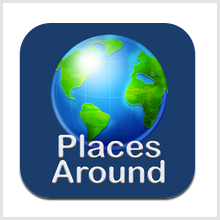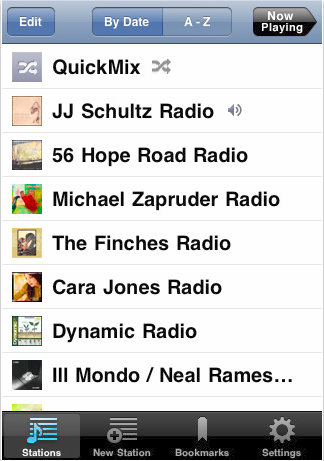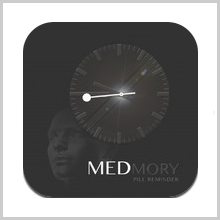Want some immediate cash out of station but don’t where the ATM is? Or running out of gas on a long highway and looking for a gas station but worried if it will run so far? No problem; just take out your iPhone and search on the Apple Maps. Most probably you’ll find what you were looking for. But then there are so many things to look for that you might just get frustrated typing all of them one by one. A bigger problem arises when you don’t know the exact name of what are you looking for and the Map shows every related name all around the world. It’s better if you get some predefined options in your locality. If you think so as well, go ahead and read out the complete story.
Today, we have a new iOS app called Places Around that has been developed by Neoappz. It is a geo-location app that uses the GPS to locate you and serve you with its services. Now, what its services are? It’s a big list from routes, directions to the mapping of all the places around you. All you need to do is just download the app from the store and start utilizing your life-time now.
When you first open the app, the app will locate you on the app. However, you can change the location to any other place as well. There are more than 35 predefined categories to easily avail you all the places and save your time, the ultimate aim behind its creation. The different categories are Banks, ATMs, Bars, Book Stores and Gas Stations and add anything you wish to the list, it will be there. But if you still want to search for a particular keyword, you can do so but it’ll search for all the possibilities and its better if you could write the keyword as category-specific as possible e.g. Universal Book Shop instead of just ‘Universal’.
The locations can be viewed in both Map and List View, whatever you prefer. While the Map view gives you better insight of the direction, the list view tells you the distance of each place. It was good to have the distance shown with the name so that you don’t have to open up each location and see the distance measured. Once found, you can see the route and directions to the desired place from your current location on the iPhone Maps app. Moreover, if you are a frequent visitor of the location, you can mark it in your favorites to avoid time loss the next time you do so. With some places, a phone no. was also available to ask for any queries.
The UI is neat, finely sorted out and well navigated. You can easily access every corner without much effort. The list view is now a customary addition to each such app and the distance shown was a good addition. But the app wasn’t able to find each and every location around. So, don’t expect something like that. It does miss out on a few. But still the results were quite satisfactory as compared to most other apps.
The app is regularly priced at $1.99 but is available for just $0.99 for a limited time offer. So, be quick to grab one!
Pros: map and list view; more than 35 predefined categories; all basic features present; available at a discounted price of $0.99.
Cons: you may not find all the places, free apps are available with almost same features.
Apps400 Rating : * * * *
Download Link : Download the App Here