Ever thought about someone taking your little notebook or that spot where you write all your passwords? With identity theft being so popular, you always run out of ways to change your passwords from one website to another. You also tend to forget account numbers, credit card numbers and sensitive information, such as your ATM pin numbers. One safe takes everything that needs a password or number storage and it pretty much organizes the way you search for them. If you have many credit cards you have a wallet that you tend to keep somewhere safe. With One Safe, you have your own “Wallet” where you can add credit card information, ATM pins, social security information, driver’s license number, as if you were carrying it with you for real.
The catch is that you can protect One Safe with enough encryption and features to make it almost impossible to crack your password. As normal security features, you can add a four digit pin to secure your account, draw a pattern on the screen with the nine circles provided or you can type in your own password. You can use single protection or you can add double protection, which you can easily activate and use any of the three options mentioned above. If you feel like your password isn’t secure enough, you can always change it on the settings screen on One Safe.

When you have many things on your mind, the last thing you think about is: What happens if my device is stolen? You have a great option to protect all of your data, even if you don’t have a password for your iPod touch, iPad or iPhone. You can enable the Self Destruct function, which allows anyone to try the password at least three times, and if that person fails to get the information, the application automatically deletes every single bit of information, passwords, security card numbers, pins, credit cards and any other data that you may have saved on One Safe.
You can also store and keep documents on your Apple device through One Safe. You can import them directly from iTunes or another app. Another thing that makes One Safe a great application for apple devices is the ability to provide a cool backup service. In order to export backup, all you need to do is provide an encryption key as a security measure to keep your data safe. If you would like to import your backup, all you need to do is open the browser on your computer and upload the backup to the address that One Safe provides.
Other services that try to be like One Safe are worth half the price, or maybe they are free. However, One Safe has a unique style that separates it from the rest of the “Safe” Apps from the iTunes App Store. Whenever you open the application it seems like you’re opening your safe and the security measures have often been recommended by reviewers. Take a look on the iTunes App Store to see why One Safe has a 4.5 star average review. If you think about it, you can have a password for every account you have on the internet, you will never lose your passwords if you write them down on your device and you will rest easy because you know that all your passwords are in a safe place. If something happens, all you need to do is use your backup and you’re okay once again. The application is worth $4.99 on the iTunes App Store and there are many people willing to recommend this app to you, all you have to do is ask.
Apps400 Rating : * * * *
Download Link : Download OneSafe App




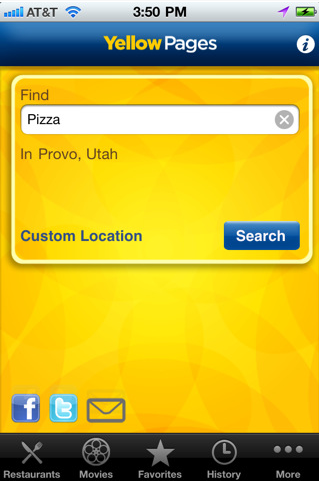













Can it synch automatically between iPhone & iPad?
… and oneSafe, unlike most of other password Apps, integrates with iCloud !