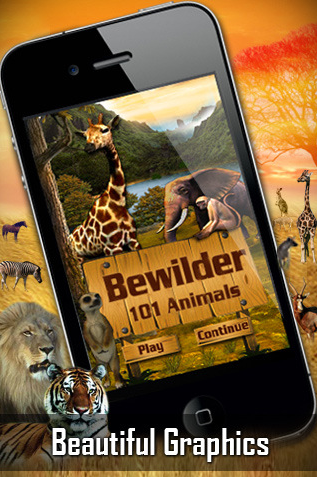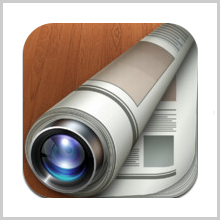Today, we live by our smart phones. They have replaced so many devices and are our go-to solution for everything. Apps exist for almost anything you can think of. The downside of this is the amount of important data we store on our devices. Everything from photos to videos to passwords to bank account details are on it. If our phone ends up in the wrong hands, we are pretty much doomed. While there are apps that protect your phone and apps that protect your mobile apps, the need of the hour is a single app that does both. This is where LEO Privacy Guard, an iOS app by LEOMASTER comes into the picture as a saviour.
The speciality of this app is that it provides various levels of privacy and protection for you to choose between. You have complete control over your security so far as your phone is concerned. Everything is suited as per your needs. With this app, you no longer have to worry about intruders snooping into your phone and viewing your data without your approval. In the midst of privacy scams and more, it is important to realise how important your data is and how it can be misused against you.
The developers have rolled out a brand new interface that comes with really high user appeal. Simplicity and functionality are the buzz words that they have designed into the interface. Any form of clutter has been eliminated. An extremely neat and clean interface greets you. Navigation is simple and highly intuitive. The interface serves its purpose- nothing more, nothing less.
To give you full flexibility and ease of use, the app has 3 different input methods- Dot Lock, Touch ID and PIN. You can pick the one you like most. The app comes with 5 different privacy levels- Dangerous, Vigilant, Normal, Good and Perfect. Dangerous is low security while Perfect is high security. The app recommends privacy levels according to the situation of the user. You can set the level through the app interface at the home screen. This way, you can protect your personal information better.
To protect your videos and photos, the app comes with a Private Album and a Private Camera. Importing photos and videos from the phone album to a private album requires only a few swipes and happens in no time. No hassles or the like. These albums are protected well to give you high levels of privacy. The private camera saves clicked pictures into private albums on the go, saving you the transfer time.
There is also a safe box in the app to save your highly private data like credit card or bank account details. Nobody but you can access this. Another interesting feature is that this app monitors the status of your device in real time by tracking your battery level, app installation status and data usage, keeping your posted at all times.
LEO Privacy Guard can be downloaded from the App Store for free. It requires iOS 7.0 or higher. It supports the Apple Watch, allowing you to unlock apps from the watch and also remote control your phone via the Watch. All said and done, if you want an app that customises security to suit your needs, this is the go-to one for you.
Good: Support for Apple Watch
Bad: None
Worth Having App – Download the App