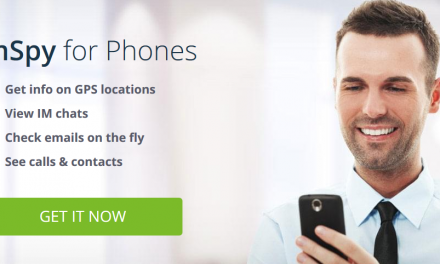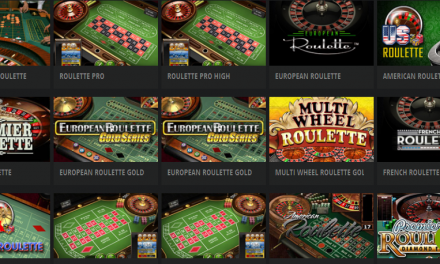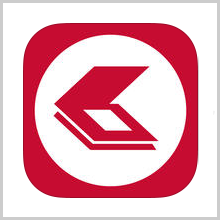If you’re someone who loves those cooking shows on TV, chances are that you are probably trying your hand at whipping up some of those goodies in your kitchen. While those goodies seem pretty easy to whip up, from your side of the TV screen, it can get a bit tricky to get the right measurements of ingredients, or estimate the right amount of time the dish has to be on the fire, or in an oven. And if you also happen to be on a strict diet, and have been watching your calorie intake religiously, it becomes all the more important that you get those ingredient quantities and recipe balance spot on. That’s where Kitchen Aid Kit Pro comes in.
Kitchen Aid Kit Pro, is a fresh and unique app, developed by Hitlab Ltd, which has several practical applications in a kitchen, and can help you take the right decisions with respect to food ingredients and cooking. While there are a lot of Food and Drink apps out there, a majority of them are either recipe databases, or restaurant/diner finders, or food-wine pairing apps, and all of them may certainly have some or the other takers. What makes this app unique, is that it can help you with your own culinary activities at home.
The app has been specifically designed only for the iPad, and with good reason, as you will see.
Usage and functionality
Once you launch Kitchen Aid Kit Pro, you see a beaker, which can be resized to various shapes of glasses, other beakers or measuring cups, a measurement scale to the right, with a unit selector under it, which can be used to select whether you would like to measure a liquid in fluid ounces or liters, and a horizontal selector at the top, which you can swipe through to select standard ingredients that you are likely to use in your dishes – like peas, sugar, water and the likes.
You select the ingredient you want to measure from the top, select your unit of measurement, resize the beaker to match the beaker or container you’re going to be actually using in your kitchen, and move the slider on the measurement scale till it reaches the quantity your recipe says. The level of the ingredient inside the beaker will automatically change in line with the measurement scale. So when you set it at say, 5 fluid ounces of water, the level of water in the virtual beaker will reflect the level to which you need to fill your actual one. The app can also be used the other way around. For instance, if you have a certain quantity of water in your actual beaker, and are not really sure how much it is, you can adjust the scale in the app till it reaches the same level as your actual beaker, and check what the scale says. You can save your most often used beakers or measuring cups, and even assign a specific name to them – for example, My Chicken Stock Beaker. This allows you to access them quickly when you need to verify a measurement, without having to resize the in-app default beaker every time. Cool, isn’t it?
Matching measurements is not the only thing that Kitchen Aid Kit Pro does. Depending on which ingredient and quantity you select, the app will automatically indicate the calorific value on screen, so that you know exactly how much your intake is, or rather how much you’re going to have to burn off the next day at the gym.
Kitchen Aid Kit Pro also has an inbuilt timer system, which lets you calculate the cooking time of popular dishes, depending upon whether you are using a cooker burner or an oven to cook it, as well as reminds you to remove it from the burner or oven when the time is up.`
The app also includes a standard measurements converter, which can be useful to convert exotic sounding measurements in cooking shows to one you are familiar with. There is also an integrated food storage calculator based on a refrigerator manual, which lets you choose from a set of available products and gives you the amount of time you can store that product for, depending on whether you refrigerate it or store it in the freezer.
Appearance, Design and Conclusion.
The app is beautifully designed, and takes advantage of the iPad’s larger 9.7″ high-resolution screen. The screen placement of all the components in the app seem well thought out and aesthetically pleasant. There is a live background to the app, which resembles the inside of a standard home kitchen, but it is discreet, and does not interfere with the elements in the foreground at all. Transitions and responsiveness of screen elements is smooth, as we have come to expect from iOS apps.
On the whole, the app is simple, but practical, and can find its place in daily kitchen activities for quite a few users.
Kitchen Aid Kit Pro is a paid app at $1.99, and can be downloaded from the App Store for all iPads running iOS 4.0 or later. There is a free version of the app that you can check out, to get a feel of what to expect, but sadly, except for the beaker measurement simulation, other features are locked, so it is not much help.
What’s Good
- Clean, Well designed interface
- Serves a practical purpose in day-to-day life
What could be better?
Not all features are available to try in the free version
Apps400 Rating : * * * *
Download Link : Download the App Here