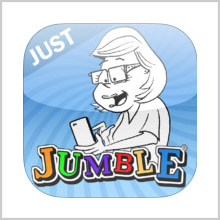Punctuation is as, important in writing as grammar; in learning a language right?
The above sentence is just an example of how confused you can leave a person when you don’t know the basics of writing. “I am confident” and “I am confident?” are statements with same words but very different meanings and the only difference is a question mark which leaves so many questions unanswered. No matter if you’re a professional writer or not, even a college report requires you to be perfect in every sense and losing marks over writing skills in a technical paper is not acceptable to anyone. But to learn the basics, you need a good teacher as well as a copy of all the notes that you can keep with yourself to take a look at whenever you need. The only thing that’s always with you is your phone. So why not use it that way!
I am talking about the latest iOS app called EZCOMMA that has been developed by David Tick. The app is compatible with iPhone, iPod touch and iPad and requires iOS 5.0 or any later version of the OS. This app has also been optimized for iPhone 5.
EZCOMMA teaches you the proper use of commas and semicolons in a sentence. Both these punctuation marks are used to combine two sentences and merge them into one. But there are many grammatical rules that restrict their use to some conditions only. While you’re writing on a MS Word page, the Software itself corrects most of your mistakes. But when you’re giving an exam in your class, there’s no one to correct you and only the final scores tell you how wrong you were.
This app takes you through a series of chapters which are designed such that you’ll learn the basics first and then go advanced. The rules have been stated in a very simplified form in each of the chapters. Rules related to propositions, coordinating junctions, etc have all the required information but briefly to keep them short and easy to remember. But I think they are the examples that help one to understand better and they are present in ample numbers on each page. Moreover, the proper use of annotations allows you to understand each concept much easier.
The developer has done a very good job to keep it as simple as the short notes you jot down in your notebook but with a much cleaner interface. Another added advantage of having this app on the phone is that you won’t have to open up a textbook every time to take a fresh look at the rules again. I hope that more of those punctuation marks are added so that the user can just tap on any one mark and learn all the rules about it on his/her phone.
The app is available for free in the App Store. Make sure you check it out now!
Pros: intuitive UI; very simplified rules; ample number of examples to explain; free.
Cons: none.
I will give this app 4.5 out of 5 stars.
Worth Having Application – Download the App